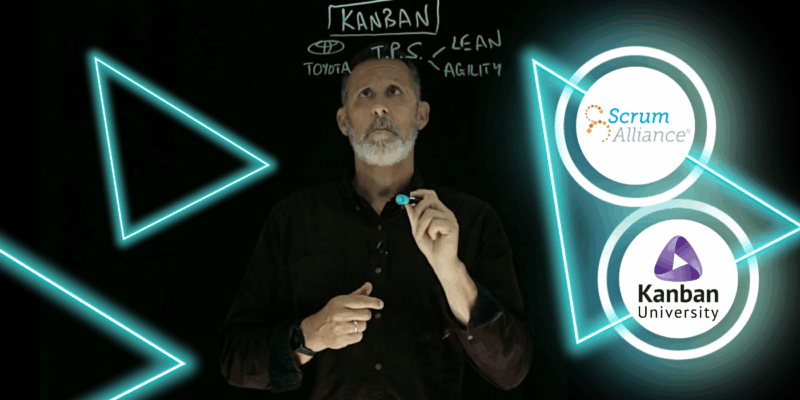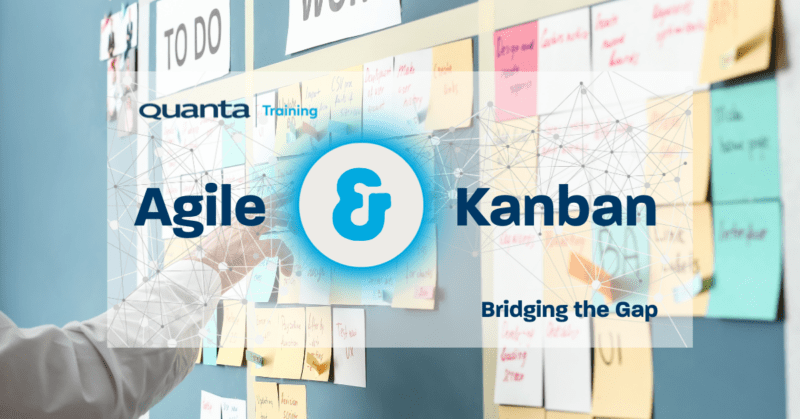Upcoming Dates
Train your team with Quanta. Private course delivery available. Contact us to discuss your options.

Learn how to administer a SharePoint Online site and fill it with rich content

Latest news
Celebrating Success at the KPMG Supplier Awards On Tuesday 2nd December, Quanta attended the KPMG Supplier Awards Ceremony in London….
Read More
In this industry pioneering course formed by a partnership between Kanban University and Scrum Alliance®, learn to apply Kanban principles to improve…
Read More
Descriptions
Who is this course for
This course is for Site Owners, Power Users and SharePoint Administrators, who will be using a SharePoint Online system.
Purpose of the course
This courses teaches those attending how to get the most out of their SharePoint online service as well as best practices for structure and security.
You will learn how to
Get the most from SharePoint OnlineManage online SharePoint sites and content
Utilise online collaboration features
Customise SharePoint online
Benefits for you as an individual
By attending this course you will gain confidence in using SharePoint online and providing functionality to the users of it. You will also be able to ensure that the system is administered correctly.
Benefits for your organisation
Whilst SharePoint online might remove some of the complexity and overhead about adopting a SharePoint system, correct usage is still vital to attain an ROI from your investment. This course will teach your staff responsible for your SharePoint system how to get the very most out of it.
Prerequisites
While there are no strict prerequisites to attend this course, a knowledge of working within Microsoft 365 and the collaborative requirements of your organisation would be advantageous.SharePoint Concepts
- What is SharePoint?
- SharePoint Features
- SharePoint Basics
- SharePoint Hierarchy
SharePoint Administration
- The SharePoint Admin Center
- Tenant Wide Settings
- Sharing & External Access
- Hub Sites
Publishing Hubs
- Content Types
- Columns
- Managed Metadata
Managing Sites
- Management Tools
- Hub Sites
- The SharePoint Security Model
- Customising SharePoint Security
Site Design
- Look & Feel
- Themes & Logos
- Navigation
Library Management
- Managing Libraries
- Content Types & Templates
- Version Control and Approval
Managing Columns, Lists & Views
- Custom Columns
- Managing Lists
- Custom Views
Further Site Customisation
- Site Pages
- Embedding Forms & Apps
- Introduction to PowerAutomate
Book Your Course
Start Date
Venue
Availability
Cost
Course confirmed - Guaranteed to run
Course Full/Limited availability
Price shown excluding VAT.
Get Started
Forget trawling through endless course catalogues – Find the training that’s right for you
Learn MoreLatest News from Quanta
KPMG Learning Services Award Winners!
Celebrating Success at the KPMG Supplier Awards On Tuesday 2nd December, Quanta attended the KPMG Supplier Awards Ceremony in London….
Read More
Just Launched: Scrum Better with Kanban
In this industry pioneering course formed by a partnership between Kanban University and Scrum Alliance®, learn to apply Kanban principles to improve…
Read More
Kanban and Agile: Bridging the Gap
Kanban and Agile: Bridging the Gap Quanta’s Kanban University Certified Trainer Steve Church explores the way in which Agile and…
Read More