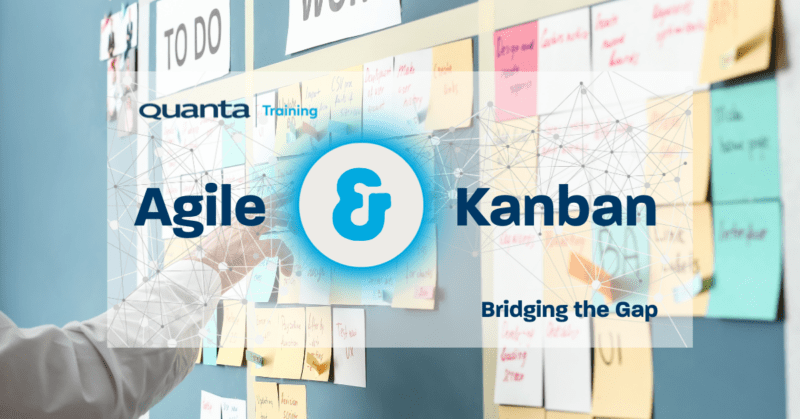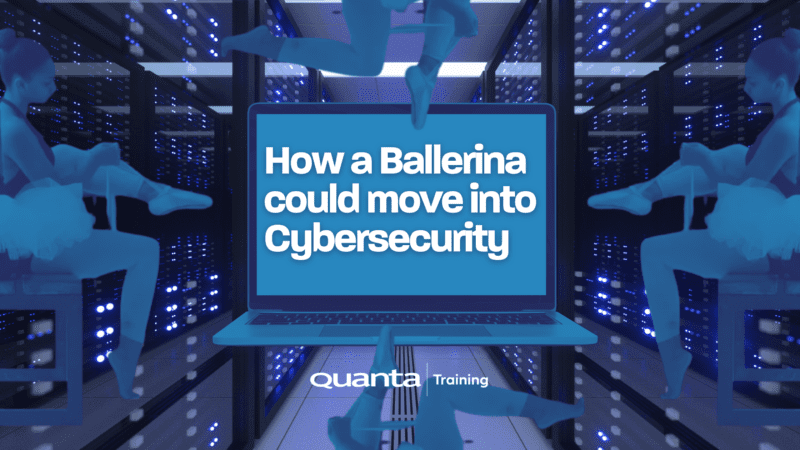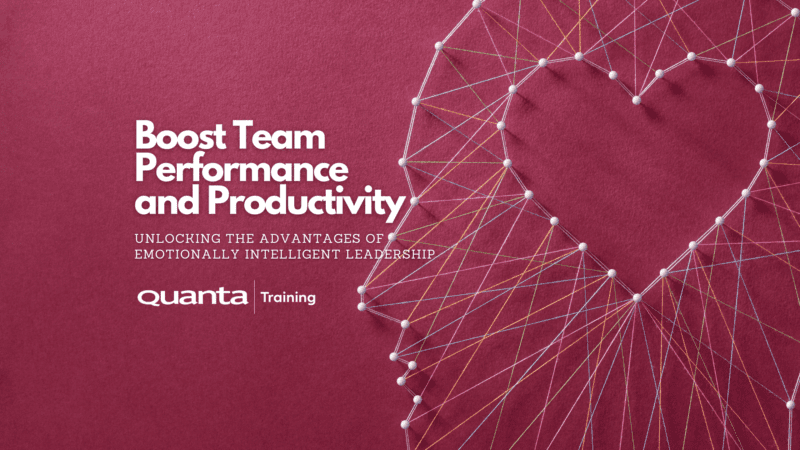Power BI Desktop
Course Code:
Course Date: 22/01/2024
Course Cost: £1197

Your are booking:
Power BI Desktop
22/01/2024 - 24/01/2024
Please complete your booking below
"*" indicates required fields
Get Started
Forget trawling through endless course catalogues – Find the training that’s right for you
Learn MoreLatest from our blog
Kanban and Agile: Bridging the Gap
Kanban and Agile: Bridging the Gap Quanta’s Kanban University Certified Trainer Steve Church explores the way in which Agile and…
Read More
How a Ballerina could move into Cybersecurity
Jason Ford, Quanta Cybersecurity and IT Trainer talks about the limitations in Cybersecurity Training courses. Jason discusses a safe and…
Read More
Boost Team Performance and Productivity: Unlocking the Advantages of Emotionally Intelligent Leadership
Quanta People Development and Leadership Trainer, Giles Collins outlines the key elements of Emotionally Intelligent Leadership and how it impacts…
Read More