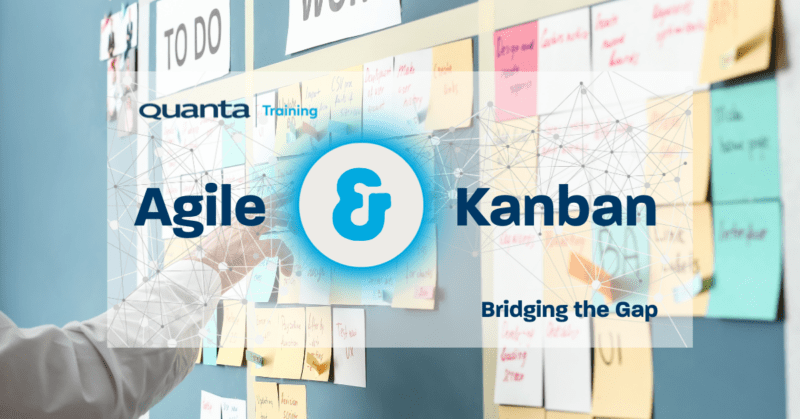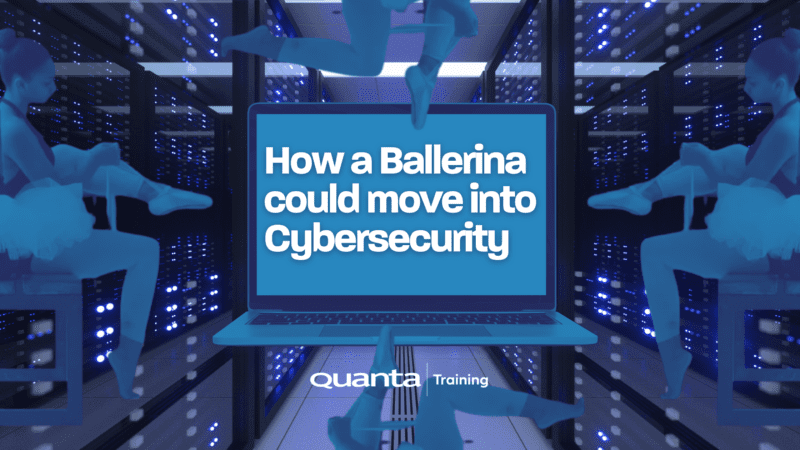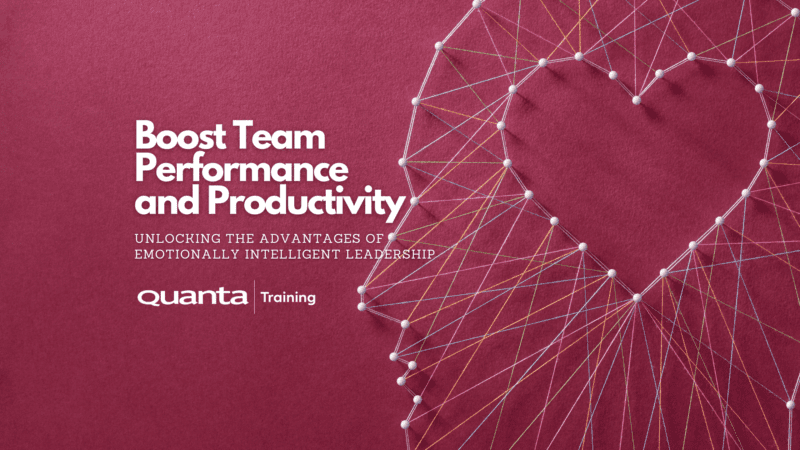Microsoft Excel Fundamentals
Course Code: MSE1FND
Course Date: 08/05/2024
Course Cost: £295


Your are booking:
Microsoft Excel Fundamentals
08/05/2024 - 08/05/2024
An ideal introduction to Microsoft Excel
Excel has long been a popular choice for creating spreadsheets, analysing data and creating graphical representations of information. There are few things in life more impressive than a properly formatted and presented spreadsheet, so if you want to dazzle colleagues with your workbook wizardry or automate a process you repeat every day then this is the course for you! This course can be run using Excel 2010, 2013 or 2016. Please discuss your version requirements with us when booking.
Please complete your booking below
"*" indicates required fields
Get Started
Forget trawling through endless course catalogues – Find the training that’s right for you
Learn MoreLatest from our blog
Kanban and Agile: Bridging the Gap
Kanban and Agile: Bridging the Gap Quanta’s Kanban University Certified Trainer Steve Church explores the way in which Agile and…
Read More
How a Ballerina could move into Cybersecurity
Jason Ford, Quanta Cybersecurity and IT Trainer talks about the limitations in Cybersecurity Training courses. Jason discusses a safe and…
Read More
Boost Team Performance and Productivity: Unlocking the Advantages of Emotionally Intelligent Leadership
Quanta People Development and Leadership Trainer, Giles Collins outlines the key elements of Emotionally Intelligent Leadership and how it impacts…
Read More