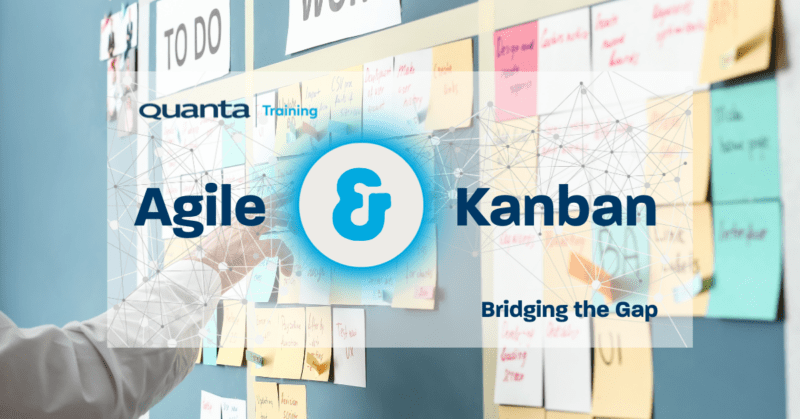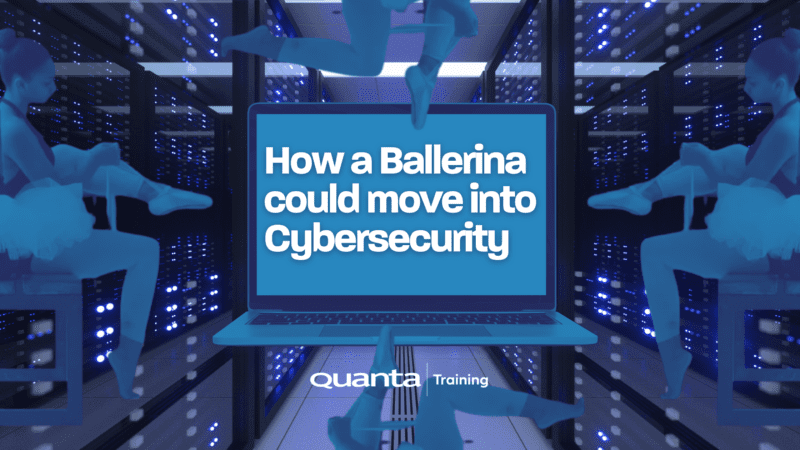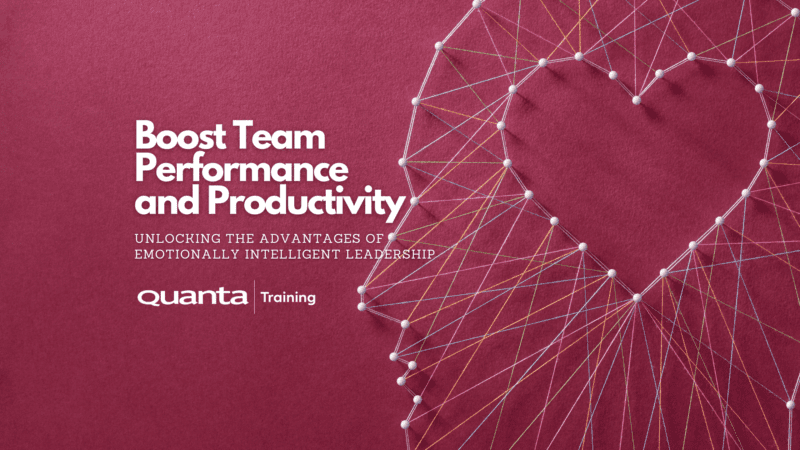Unleash the full power of Microsoft's Power Platform Suite!
In today's IT landscape, an organisation's data is spread across a multitude of platforms and applications, but we have more of a requirement than ever to present this data simply and easily to our users. This course explains how to use Power Apps and Flow to give users access to data on any of their devices and to connect systems that usually work in isolation.Book a Private Event
If you require the content of this event tailored or have around 7 or more people to train it maybe better for you to host a Private Event, please get in touch to discuss this.
Get in touchDescription
Who is this course for
Office 365 power users, business analysts or members of an organisation that are looking to construct forms and applications in PowerApps and Flow.
Purpose of the course
Making full use of Microsoft's PowerApps and Flow can appear daunting at first. This course will provide the required knowledge to simplify and speed up processes leveraging Microsoft's Power Platform Suite.
You will learn how to
Create, Modify and Publish PowerApps.Create Advanced PowerApp Logic.
Use PowerApps Admin Centre.
Connect Flows to Data.
Design and Publish Flows.
Implement Triggers for Flows.
Integrate Flows into PowerApps.
Prerequisites
Delegates should have a strong knowledge of business data but no technical development skills are needed to attend this course.Benefits for you as an individual
PowerApps and Flows are integral to Microsoft's Power Platform offering. With the tools gained on this course, you will be able to automate common processes and build custom applications that are platform agnostic.
Benefits for your organisation
Having employees trained in PowerApps and Flow will enable the development of Custom Applications and Workflows which historically would have been prohibitively expensive to develop. PowerApps and Flow provide employees with a low-code platform to ultimately drive Business Improvement.
What is PowerApps?
- Introduction.
- Components.
- Connectors.
- Templates.
- Mobile capabilities.
Getting Started with PowerApps
- PowerApps Studio.
- Creating Apps.
- Screens.
- Pages.
- Publishing and Sharing Apps.
Advanced PowerApps
- Functions.
- Operators.
- Conditional Rules and Triggers.
- Data Sources.
PowerApps Administration
- Admin Center.
- Connection Management.
- Security.
- Policies.
What is flow?
- Components of Flow.
- Connections.
- Templates.
- Capabilities.
Making Flows
- Using Templates.
- Triggers, Actions, Loops.
- Business services.
- Approval flows.
- Testing and monitoring.
Flow with PowerApps
- Combining technologies.
- Security.
- Testing.
Flow Interfaces
- Admin Center.
- Policies.
- Migration.
- Mobile.
Get Started
Forget trawling through endless course catalogues – Find the training that’s right for you
Learn MoreLatest from our blog
Kanban and Agile: Bridging the Gap
Kanban and Agile: Bridging the Gap Quanta’s Kanban University Certified Trainer Steve Church explores the way in which Agile and…
Read More
How a Ballerina could move into Cybersecurity
Jason Ford, Quanta Cybersecurity and IT Trainer talks about the limitations in Cybersecurity Training courses. Jason discusses a safe and…
Read More
Boost Team Performance and Productivity: Unlocking the Advantages of Emotionally Intelligent Leadership
Quanta People Development and Leadership Trainer, Giles Collins outlines the key elements of Emotionally Intelligent Leadership and how it impacts…
Read More