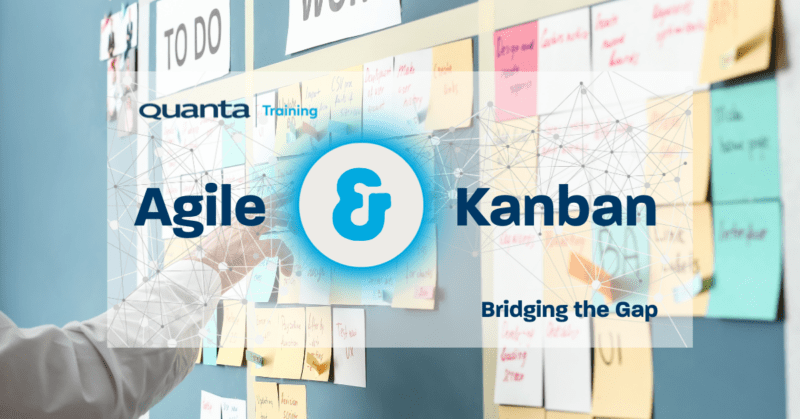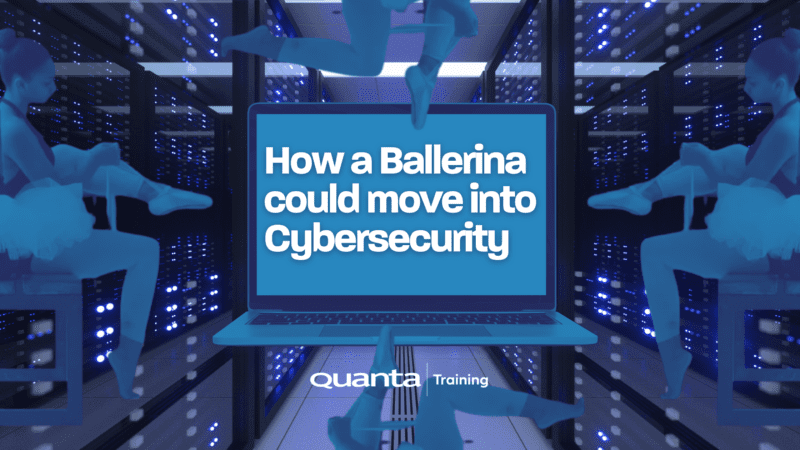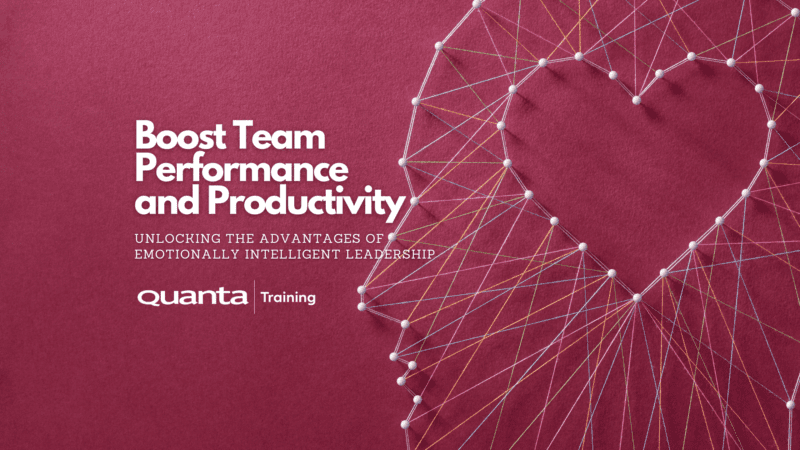An introduction to Microsoft Power BI including Power BI Desktop, data analysis, building reports, creating dashboards and the online service.
Microsoft Power BI is a powerful and flexible Business Intelligence tool used to support decision making in a vast number and types of organisations. Power BI enables data analysis from a wide variety of data from different corporate sources. It provides interactive and engaging visualisation in both reports and dashboards. Power BI also includes an online service to deliver these insights across the organisation. This course is a practical introduction to all of these features of Power BI including Power BI Desktop and the online service.
Book Your Course
Start Date
Venue
Availability
Cost
Course confirmed - Guaranteed to run
Course Full/Limited availability
Price shown excluding VAT.
Book a Private Event
If you require the content of this event tailored or have around 7 or more people to train it maybe better for you to host a Private Event, please get in touch to discuss this.
Get in touchDescription
Who is this course for
This course is aimed at IT technical staff, Data Analysts, and Business Analyst who need to understand and use the key features of Power BI. It would also be useful to managers who want a hands-on overview of different aspects and capabilities of Power BI.
Purpose of the course
This course introduces the important aspects of Microsoft Power BI. This includes Power BI Desktop, importing and transforming data from Excel and SQL Server, creating reports and dashboards, and deploying reports to the online Power BI service.
You will learn how to
- Describe the components of Power BI
- Use Power BI Desktop
- Connect to SQL Server and Excel data sources
- Perform basic transformation to prepare data for analysis
- Create relationships between tables
- Use engaging and interactive visualisations
- Use DAX for time intelligence in visualisations
- Create Power BI reports and dashboards
- Deploy to the Power BI online service
- Create and share a Power BI App
Prerequisites
No previous experience of Power BI, SQL Server, Excel or data analysis is required.Benefits for you as an individual
Organisations are continually making decision based on data. You may be increasing be expected to understand and use Power BI to facilitate this. This course is your comprehensive starting point with Power BI
Benefits for your organisation
Organisations are increasingly looking at Power BI to provide insights from a vast amount of data in different data sources that are dispersed across the organisation. This course can help the organisation understand how to exploit and use Power BI in the organisation.
Introduction to Power BI and Power BI Desktop
- Business Intelligence
- Microsoft Power BI
- Power BI Roles
- Getting Started with Power BI Desktop
- Power BI Online Service
Getting Data into Power BI
- Connecting to Data Sources
- Importing Excel and Microsoft SQL Server data
Shaping Data with Transformations
- Transforming Data in Power BI
- Splitting and Merging data
- Custom and Conditional Columns
- Formatting Data
Modelling Data in Power BI
- Modelling Data
- Creating relationships
- Understanding the Star Schema in Power BI
Using Interactive Visualisation and Slicers
- Using Visualisations
- Hierarchies, Drilldowns and Header Icons
- Mobile View
- Visual Interactions
- Slicers
Introduction to DAX
- DATA Analysis Expression (DAX)
- Using Measures
- Time Intelligence functions
Power BI Online Service
- Workspaces, Dashboards and Apps
- Sharing Conten
Get Started
Forget trawling through endless course catalogues – Find the training that’s right for you
Learn MoreLatest from our blog
Kanban and Agile: Bridging the Gap
Kanban and Agile: Bridging the Gap Quanta’s Kanban University Certified Trainer Steve Church explores the way in which Agile and…
Read More
How a Ballerina could move into Cybersecurity
Jason Ford, Quanta Cybersecurity and IT Trainer talks about the limitations in Cybersecurity Training courses. Jason discusses a safe and…
Read More
Boost Team Performance and Productivity: Unlocking the Advantages of Emotionally Intelligent Leadership
Quanta People Development and Leadership Trainer, Giles Collins outlines the key elements of Emotionally Intelligent Leadership and how it impacts…
Read More