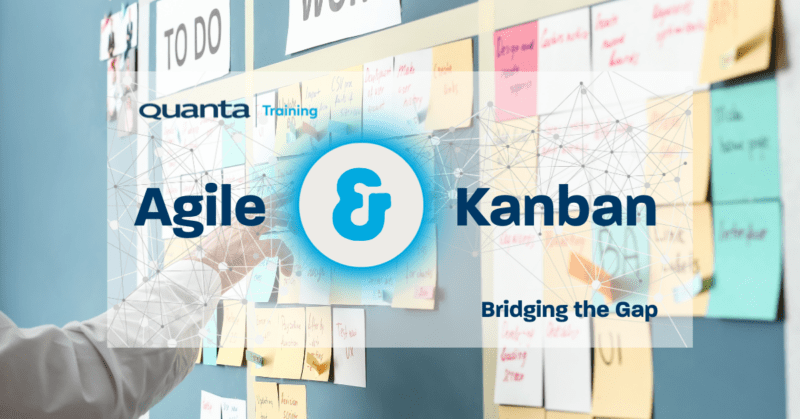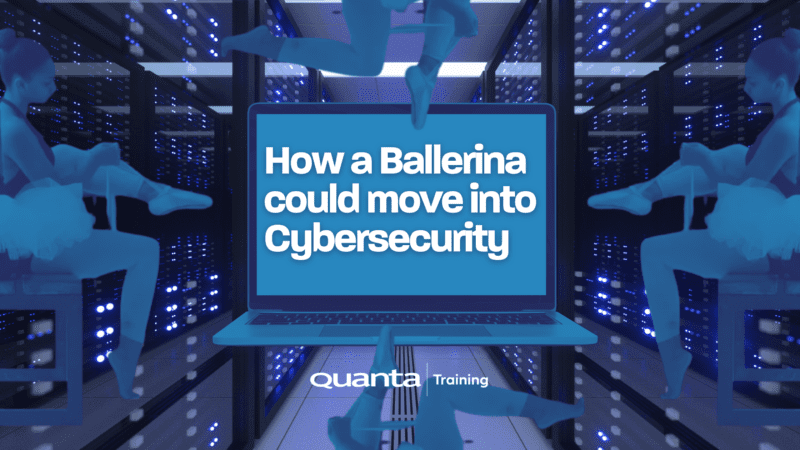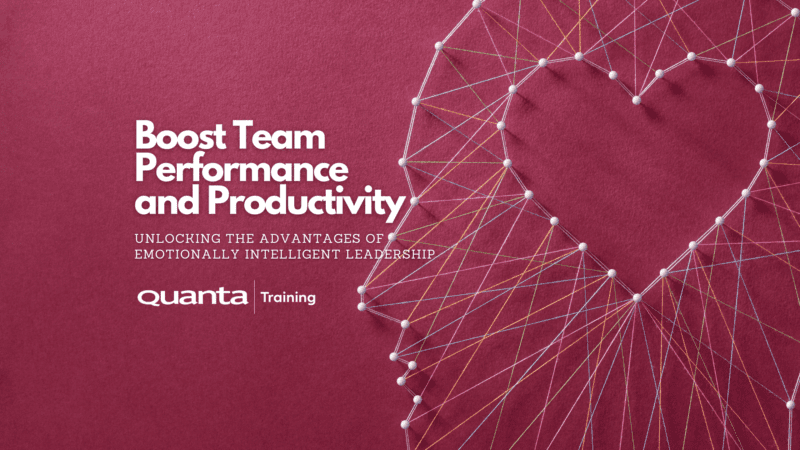Learn all about the advanced functionality Microsoft Excel has to offer...
Excel has long been a popular choice for creating spreadsheets, analysing data and creating graphical representations of information. There are few things in life more impressive than a properly formatted and presented spreadsheet, so if you want to dazzle colleagues with your workbook wizardry or automate a process you repeat every day then this is the course for you! This course can be run using Excel 2010, 2013 or 2016. Please discuss your version requirements with us when booking.Book a Private Event
If you require the content of this event tailored or have around 7 or more people to train it maybe better for you to host a Private Event, please get in touch to discuss this.
Get in touchDescription
Who is this course for
Anyone that manages, stores or looks at data as part of their role.
Purpose of the course
This course will continue your journey with Excel and give you the skills to use advanced functions and features.
You will learn how to
Create pivot tables and graphsUse Excel functions and formulae for mathematical processes and automation
Program Excel using Visual Basic
Prerequisites
Delegates are expected to have attended Microsoft Excel Fundamentals or to have equivalent knowledge.Benefits for you as an individual
An in depth knowledge of Excel is useful for any role in an organisation and can make day to day data management quicker and easier.
Benefits for your organisation
This course will enable delegates to format and present data in easier to understand ways, as well as improving their efficiency through the use of advanced Excel Macros and shortcuts.
Advanced Data Management
- Automatic grouping, outlining and subtotalling
- Scenario Manager
- Data analysis tools
- One and two data input tables
- Goal Seek
- Solver
Pivot Tables
- Creation and formatting of Pivot Tables
- External Data
- Slicers
- PowerPivot
Pivot Charts
- Creation and formatting of Pivot Charts
- Advanced Tasks
- Scenarios
Advanced Excel Tasks
- Advanced functions
- Vlookup
- Hlookup
- Logical functions
- Pivot consolidated data
Excel Programming
- Macros
- Keyboard Shortcuts
- Visual Basic
Get Started
Forget trawling through endless course catalogues – Find the training that’s right for you
Learn MoreLatest from our blog
Kanban and Agile: Bridging the Gap
Kanban and Agile: Bridging the Gap Quanta’s Kanban University Certified Trainer Steve Church explores the way in which Agile and…
Read More
How a Ballerina could move into Cybersecurity
Jason Ford, Quanta Cybersecurity and IT Trainer talks about the limitations in Cybersecurity Training courses. Jason discusses a safe and…
Read More
Boost Team Performance and Productivity: Unlocking the Advantages of Emotionally Intelligent Leadership
Quanta People Development and Leadership Trainer, Giles Collins outlines the key elements of Emotionally Intelligent Leadership and how it impacts…
Read More