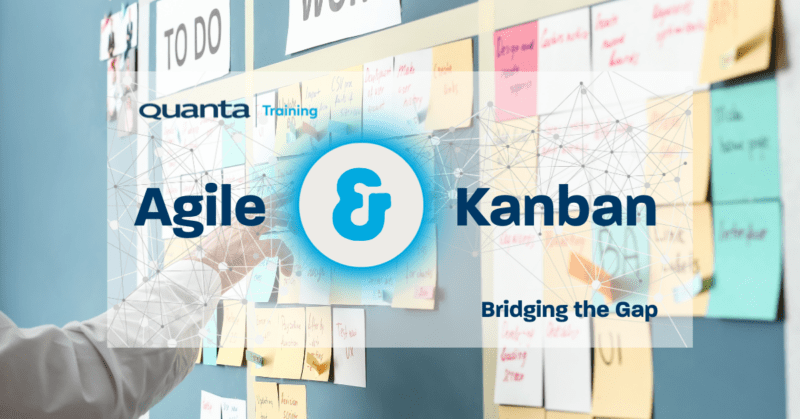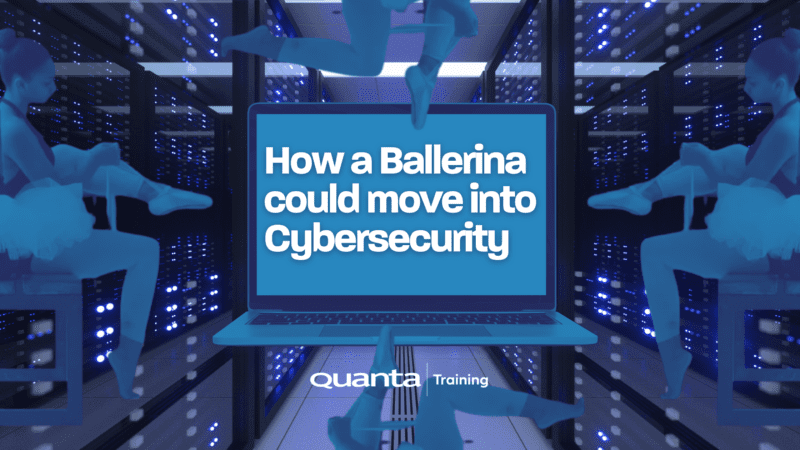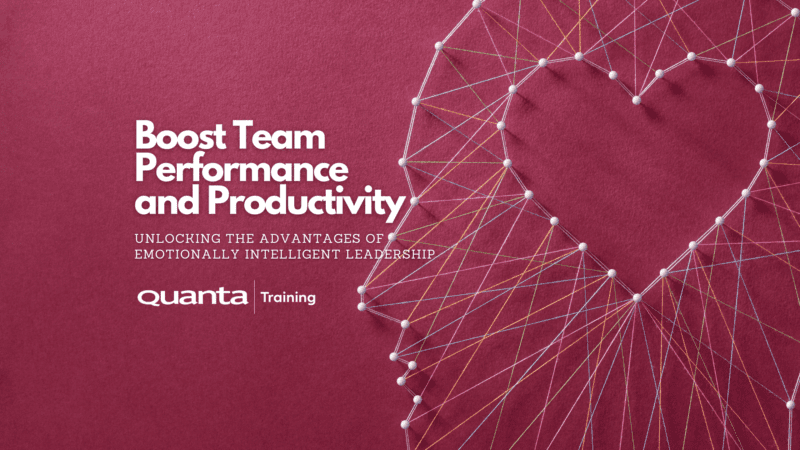Managing, Maintaining and Troubleshooting Windows 10
Course Code: WIN103INCF


Learn how to get the most out of your Windows 10 environment
The course aims to give a broad overview of the main features of Windows 10 and the differences from Windows 7. All modules have a practical element delivered alongside theory except those marked with an asterisk *. Active Directory environment for Windows 10 Enterprise edition 1803 and later. All topics will have trainer led labs.Book a Private Event
If you require the content of this event tailored or have around 7 or more people to train it maybe better for you to host a Private Event, please get in touch to discuss this.
Get in touchDescription
Who is this course for
The course is aimed at IT professionals who have little or no experience of Windows and IT Support Staff who need to configure maintain and troubleshoot Windows 10 in an organisational network.
Please note: This course is not suitable for anyone who has previously attended our Installing & Configuring Windows 10 course
Purpose of the course
This course will give you the skills you need to install and manage a Microsoft Windows 10 environment. As well as teaching you how to troubleshoot, give support to end users and configure and maintain Windows 10 as part of a corporate network.
You will learn how to
Connect Windows clients with a corporate networkSecure account "sign on using Microsoft and Windows Accounts
Secure local data storage
Use administration tools such as Windows PowerShell and scripts
Troubleshoot errors and performance
Use and trouble shoot Group Policy
Manage Apps and Applications
Use client Hyper-V to manage virtual machines
Prerequisites
Delegates should have good familiarity with previous versions of Windows in an organisations network environment. For delegates new to IT support, we recommend a CompTIA A+ course.Benefits for you as an individual
You will gain up to date knowledge and understanding of the latest Windows operating system. Receiving hands-on skills and experience installing, and configuring Windows 10, that will update your existing Windows skills.
Benefits for your organisation
Windows 10 is the operating system of choice, and your existing staff will benefit from this condensed training on a system that will run and run. This comprehensive course will bring your support staff right up to date and broaden their knowledge in areas that also apply to other systems such as Windows Server 2008.
Introducing and Configuring Windows 10 and Universal Apps
- Installing a Windows Operating Systems in Hyper-V for the lab environment
- Overview of Network builds* WDS, MDT, SCCM
- Managing and Troubleshooting Windows Activation
- Managing Windows Updates
- Navigating Windows 10, Universal Apps, the Start menu
- The generalities of configuring – Control Panel, Settings (cog icon), Local Policy, Active Directory Policies, Universal App settings, Regedit
Understanding Configuring and Troubleshooting Network Connectivity
- Networking Overview – 7 Layer ISO Model
- IP configurations IPv4 and Ipv6
- Windows Firewall
- Troubleshooting Name Resolution
- Direct Access
- Wi-Fi, Bluetooth*
- Troubleshooting network connectivity
General Troubleshooting Methods and Tools
- Event Viewer, Reliability Monitor, Task Manager, Resource Monitor, Steps Recorder
- MMC consoles, RSAT tools,
- Using PowerShell, PowerShell Scripts, PowerShell Remoting,
- Trouble shooting Clients Remotely
- Remote Desktop, Securing RDP against advanced persistent threats
Troubleshooting Devices, Printers and Services
- Printers and Devices
- Print Management Console – Drivers and Printer Access
- Device Manager
- DevicesPnPUtil.exe
- Services, Physical failures*
[split]
Signing In and Logging On
- Authentication and Authorisation
- Types of Accounts – User/ Group accounts
- Local, Active Directory, Cloud – Microsoft, Azure
- Domain and Workplace* join
- Troubleshooting Sign-In Issues and Active Directory Accounts
- User Profiles, Troubleshooting User Settings
Data Access
- Introducing One Drive in Office 365*
- Local Storage and Volumes
- File Shares and Permissions
- Troubleshooting Access to remote data
- Data Encryption – Bit Locker and Recovery, EFS
- Previous Versions and Data Recovery
Policies
- Local vs Group Policies, How Policies Apply
- Creating and editing polices
- Policies for Printers, User lockdown, System Security, User Profiles and Drive Maps, Shortcuts to Apps
- Troubleshooting Policies
Windows Start-up
- The Start-up Process from POST to Desktop
- Trouble shooting Start up
- WinPE and WinRE
Get Started
Forget trawling through endless course catalogues – Find the training that’s right for you
Learn MoreLatest from our blog
Kanban and Agile: Bridging the Gap
Kanban and Agile: Bridging the Gap Quanta’s Kanban University Certified Trainer Steve Church explores the way in which Agile and…
Read More
How a Ballerina could move into Cybersecurity
Jason Ford, Quanta Cybersecurity and IT Trainer talks about the limitations in Cybersecurity Training courses. Jason discusses a safe and…
Read More
Boost Team Performance and Productivity: Unlocking the Advantages of Emotionally Intelligent Leadership
Quanta People Development and Leadership Trainer, Giles Collins outlines the key elements of Emotionally Intelligent Leadership and how it impacts…
Read More