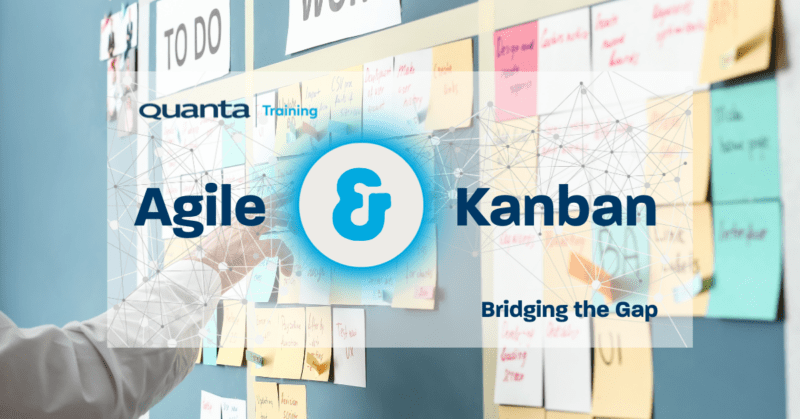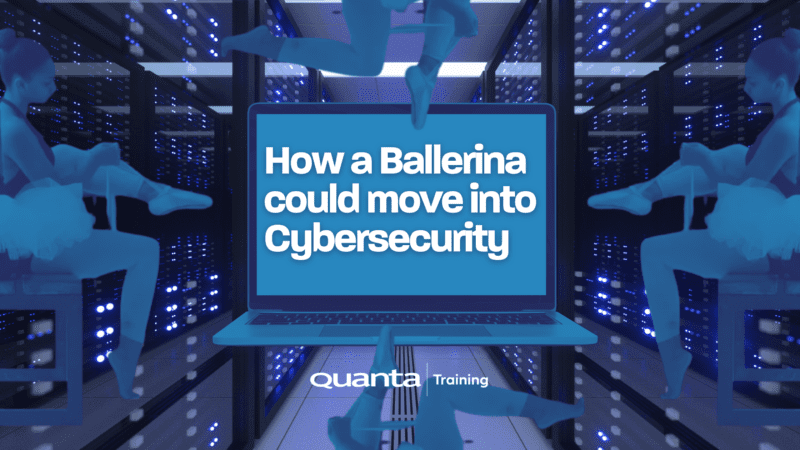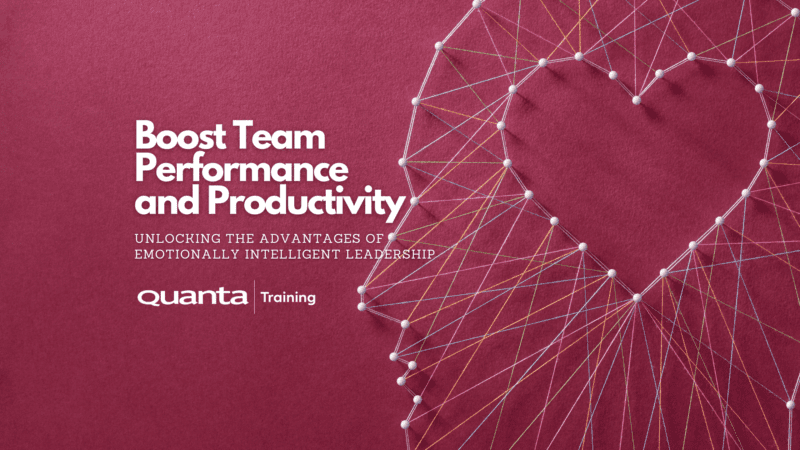An Introduction to Data Analytics Concepts using Microsoft Power BI
Microsoft Power BI is a powerful business analytics service that can be used to transform data from multiple sources into interactive, visual reports that can be viewed on any device. With Data Analysis and Business Intelligence being vital to business success, this course will give you the knowledge and tools to create accurate data models upon which you can make critical decisions for your organisation.Book Your Course
Start Date
Venue
Availability
Cost
Course confirmed - Guaranteed to run
Course Full/Limited availability
Price shown excluding VAT.
Book a Private Event
If you require the content of this event tailored or have around 7 or more people to train it maybe better for you to host a Private Event, please get in touch to discuss this.
Get in touchDescription
Who is this course for
IT Technicians, Data Analysts and Business Analysts who need to analyse data using Power BI - the core concepts can also be applied to other BI software.
Purpose of the course
This course will cover the fundamentals of data analytics to enable delegates to prepare data models, ready for analysis in Power BI, using data from multiple sources. It will also explore the administrative side of Power BI to enable you to share reports and configure permissions.
You will learn how to
Understand fundamental data analysis concepts.Connect to common data sources such as Excel workbooks, CSV and SQL Server databases.
Create and manage connections to data sources, and schedule data refreshes including on-premise data.
Shape data from multiple sources and prepare the data for analysis.
Understand and create data models.
Analyse data using Data Analysis Expressions (DAX) to solve complex calculations.
Use data analysis concepts, functions, and techniques to create reports with visualisations.
Publish reports and datasets to the Power BI Service online.
Create Workspaces, Dashboards, and Apps.
Manage access to reports to meet business needs.
Prerequisites
Whilst not essential, exposure to data analysis or manipulation would be recommended. Advanced Excel and SQL users should consider themselves suitable for this course.Benefits for you as an individual
Data Analytics and Data Science are some of the fastest-growing roles today. Companies are increasingly becoming more-and-more data driven and people are needed to interpret this data to accelerate key business decisions.
Benefits for your organisation
Power BI provides insights throughout your organisation by making your vast amount of data easily consumable. A well setup data model will enable Report Makers to easily create interactive reports and dashboards to accelerate and improve decision making.
Introduction to Power BI
- What is Power BI?.
- Power BI within the data analysis toolkit
- Introduction to the Power BI Desktop interface
Data Analysis Concepts
- Facts, dimensions, and measures.
- Data layouts – the star schema and the denormalised form.
- Data types.
- Relationships and keys.
- Data models.
- Naming conventions.
Data Sources
- Excel workbooks, CSV, databases.
Shaping Data
- Preparing data for analysis.
- Setting data types.
- Create calculated columns.
Modelling Data
- Create and edit relationships.
- Identify and create measures.
- Build hierarchies of data.
Data Analysis Expressions (DAX)
- Time intelligence functions and date tables.
- __X functions (eg SUMX).
- Calculate, Filter, All.
- Logical operations.
Publishing and Sharing
- Powerbi.com.
- Sharing datasets.
- Sharing reports.
- Using Workspaces.
- Creating Dashboards.
- Permissions.
- Row-level security.
- Creating and publishing Apps.
- Managing data refresh.
- Gateways to on-premise data.
Additional Exam Information
N/A.Pre-Coursework
None.Get Started
Forget trawling through endless course catalogues – Find the training that’s right for you
Learn MoreLatest from our blog
Kanban and Agile: Bridging the Gap
Kanban and Agile: Bridging the Gap Quanta’s Kanban University Certified Trainer Steve Church explores the way in which Agile and…
Read More
How a Ballerina could move into Cybersecurity
Jason Ford, Quanta Cybersecurity and IT Trainer talks about the limitations in Cybersecurity Training courses. Jason discusses a safe and…
Read More
Boost Team Performance and Productivity: Unlocking the Advantages of Emotionally Intelligent Leadership
Quanta People Development and Leadership Trainer, Giles Collins outlines the key elements of Emotionally Intelligent Leadership and how it impacts…
Read More