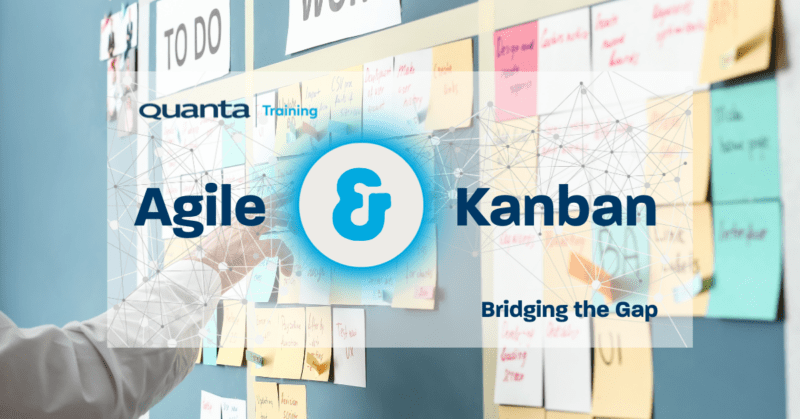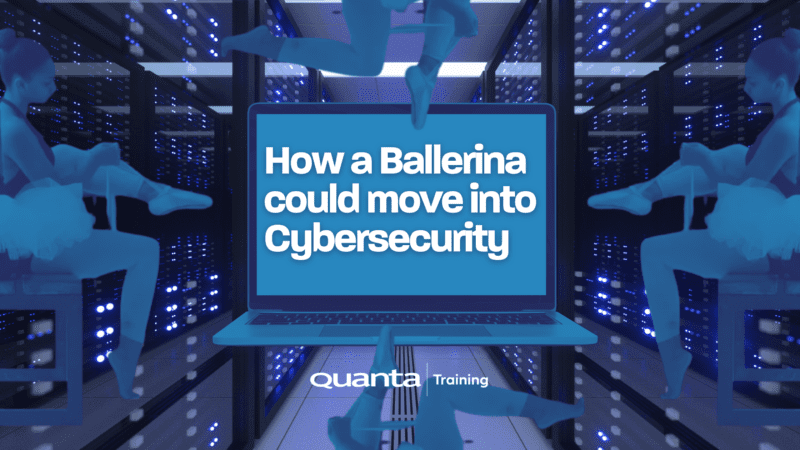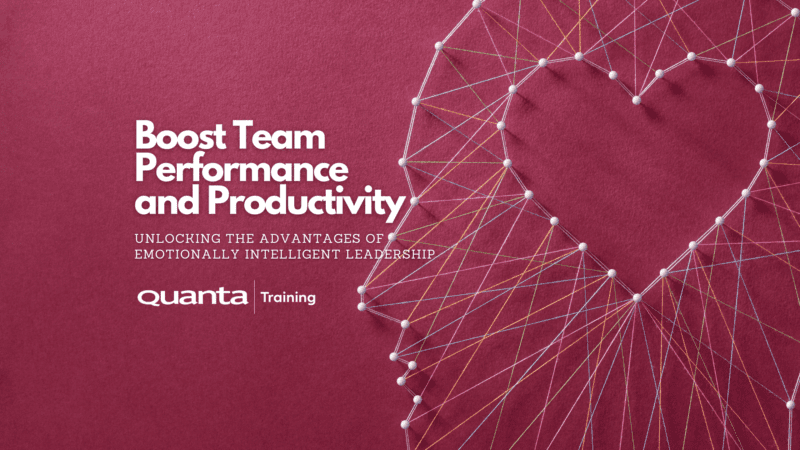Learn how to manage, maintain, troubleshoot, install and configure a basic network infrastructure
This course covers managing, maintaining, troubleshooting, operating and configuring basic network infrastructure. Providing delegates with a wide technical knowledge of networking, covering all the basic networking components used in today's environments, along with a range of protocols, cable types and network devices. The course also covers subnetting IP networks using binary numbers - WARNING: this course will contain BITS.
This course will help to prepare you for the internationally recognised, and vendor-neutral CompTIA Network+ certification, which you can take at a later date after the course. Owing to time limitations, the course does not go into depth in all areas, but rather covers a wide breadth of topics, so additional self-study and practice will be required before booking and taking the exam through Pearson VUE.
Book Your Course
Start Date
Venue
Availability
Cost
Course confirmed - Guaranteed to run
Course Full/Limited availability
Price shown excluding VAT.
Book a Private Event
If you require the content of this event tailored or have around 7 or more people to train it maybe better for you to host a Private Event, please get in touch to discuss this.
Get in touchDescription
Who is this course for
IT professionals, such as:
- Desktop Technicians
- Field Support Technicians
- Help Desk Technicians
- Network Support Technicians
- Service Centre Technicians
- Technical Writers
- Installation Specialists
Purpose of the course
Providing you, as an IT professional or network technician, with a solid understanding of IP addressing, network hardware, configuration, troubleshooting techniques and different protocols used in an organisation’s network LANs.
You will learn how to
- Consider options related to the successful deployment of the network.
- Understand the components, types of networks and protocols of networks.
- Become familiar with industry standard TCPIP and IP addressing.
- Troubleshoot network connectivity.
- Understand the Local Area Network infrastructure.
- Gain an overview of common application layer protocols.
- Compare options for remote networking.
- Become familiar with Cloud Computing concepts.
Prerequisites
Delegates must have attended either our CompTIA A+ Complete course, one of our Windows Server courses or is should be a networking professional with around 12 months hands-on experience.Benefits for you as an individual
Attendance of this course will ensure you will understand the main common components relating to the networking infrastructure. It offers a practical course to raise confidence to troubleshoot common issues that influence networks. It will also act as part preparation for the Network + industry recognised qualification.
You will have 12 Months Access to CompTIA's CertMaster Learn, Labs & Practice, CompTIA's online knowledge assessment and certification exam practice and preparation system.
Benefits for your organisation
This course will allow the IT related staff to become more familiar with the technologies underpinning the network; to facilitate improved troubleshooting and decision making ensuring the environment is more conducive to a stable work environment.
Virtualisation
- Virtual Machines
- Virtual Network adaptors
- Virtual Switches
Topologies and the and the OSI Model
- Network topologies
- The OSI model
- The TCP /IP model
- Physical layer
- Data Link layer
- Network layer
- Transport layer
- Upper layers
Ethernet
- Cabling and physical layout
- Copper and fibre media and transceivers
- Cable testing tools and protocol analyzers (Wireshark)
- Documentation and diagrams
- Media access control and MAC addresses
- ARP and broadcast domains
- Hubs, bridges, switches and collision domains
- Distributed switches and spanning tree
IPv4 Addressing
- Setting IP and testing Ipv4 addresses
- Ipconfig
- Binary and hexadecimal numbers
- Subnet masks
- Default gateways and basic IP routing
- Ping and ICMP
- Classful addressing
- Public and private IP addresses
- Subnetting and classless addressing
- Using binary numbers to plan addresses
- Variable length subnet masks (VLSM)
- Breaking networks up with routers
- Using Windows RRAS
Introducing Ipv6 Addressing
- IPv6 address format and schemes
- Ipv6 auto configuration
DHCP
- Creating and testing DHCP Scopes
- Automatic IP Addressing (APIPA)
- Troubleshooting IPv4 addresses and DHCP
IPv4 Routing, VLANS and NAT
- Routing basics
- Static routes
- Introducing routing protocols (RIP, OSPF and BGP)
- Basic router installation and configuration
- Using RIP routers
- Tracert and Pathping
- High availability routing (HSRP and VRRP)
- VLANS
- Layer 3 switching
- Trunks
- Network Address Translation (NAT)
TCP and UDP
- TCP and UDP operation
- TCP and UDP port numbers
Name Resolution
- Name resolution methods
- Hosts files and DNS servers
- Configuring DNS servers and zones
- DNS records (A, CNAME, MX, NS, SOA, PTR)
- Troubleshooting DNS, ipconfig, nslookup
Monitoring and Updates
- Port Scanners
- Performance monitoring
- Event logs and SNMP
- Updates
Troubleshooting
- Troubleshooting procedures
Applications and Services Overview
- Web servers and HTTP
- E-mail basics (SMTP, POP, IMAP)
- Active Directory Protocols: LDAP, Kerberos, NTP
- Other application protocols: FTP, RDP, SMB, SSH, Telnet
- Basics of voice services (UC, VOIP, SIP, RTTP, RTCP, QOS)
Basic Network Security
- Using digital certificates for encryption (HTTPS)
- Firewalls
- Proxy servers and security appliances
- Denial of Service (DOS)
- Multilayer Switches
Remote Access and VPN
- Uses of VPN
- Configuring VPN;RAS servers and clients
- VPN tunnel protocols (PPTP, SSTP, L2TP/IPSec)
- Network access authentication (msCHAP, EAP, PEAP, RADIUS, 802.1x)
Introducing Cloud Computing
- Cloud computing Models (IaaS, PaaS, SaaS)
Wireless Networking
- Wi-Fi Standards ((802.11a,b,g,ac)
- Wi-Fi Topologies
- Wi-Fi encryption and authentication
Wide Area Networks
- PSTN and Local Loop services
Additional Exam Information
The CompTIA Network+ (N10-008) exam is complulsoryYou will receive an exam voucher after your course which is valid for 12 months
We highly recommend that you continue with post course self-study and utilise CertMaster Practice before you sit the examination.
Get Started
Forget trawling through endless course catalogues – Find the training that’s right for you
Learn MoreLatest from our blog
Kanban and Agile: Bridging the Gap
Kanban and Agile: Bridging the Gap Quanta’s Kanban University Certified Trainer Steve Church explores the way in which Agile and…
Read More
How a Ballerina could move into Cybersecurity
Jason Ford, Quanta Cybersecurity and IT Trainer talks about the limitations in Cybersecurity Training courses. Jason discusses a safe and…
Read More
Boost Team Performance and Productivity: Unlocking the Advantages of Emotionally Intelligent Leadership
Quanta People Development and Leadership Trainer, Giles Collins outlines the key elements of Emotionally Intelligent Leadership and how it impacts…
Read More