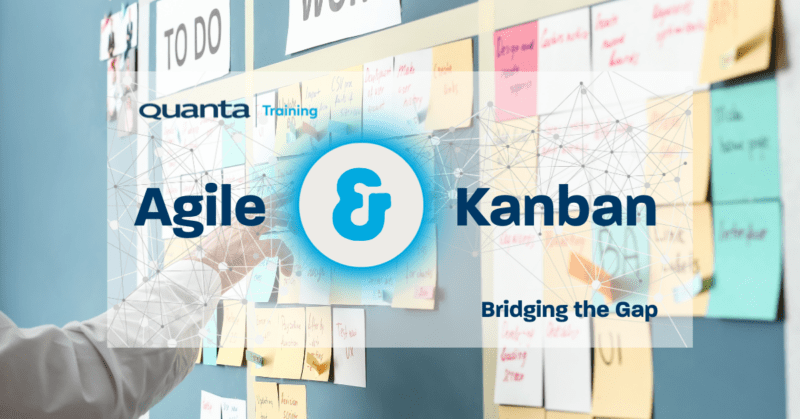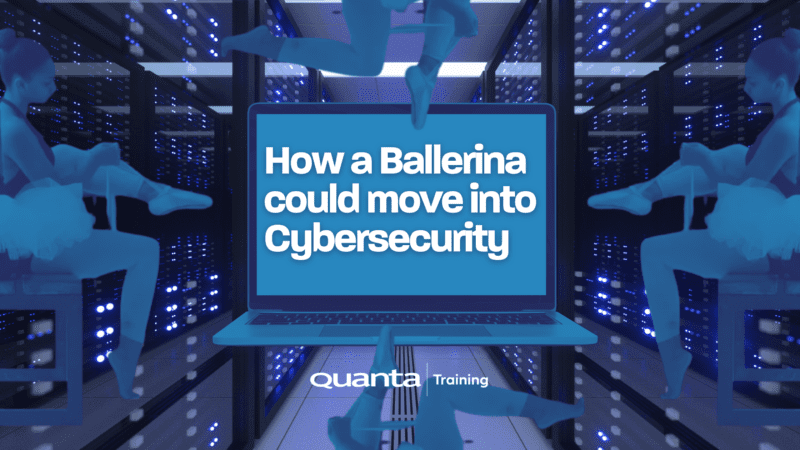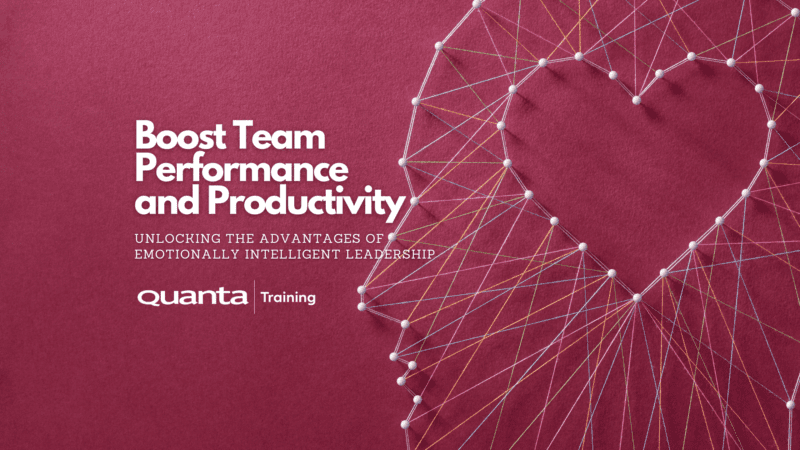Certified Secure Computer User (CSCU)
Course Code: CLATECH5945
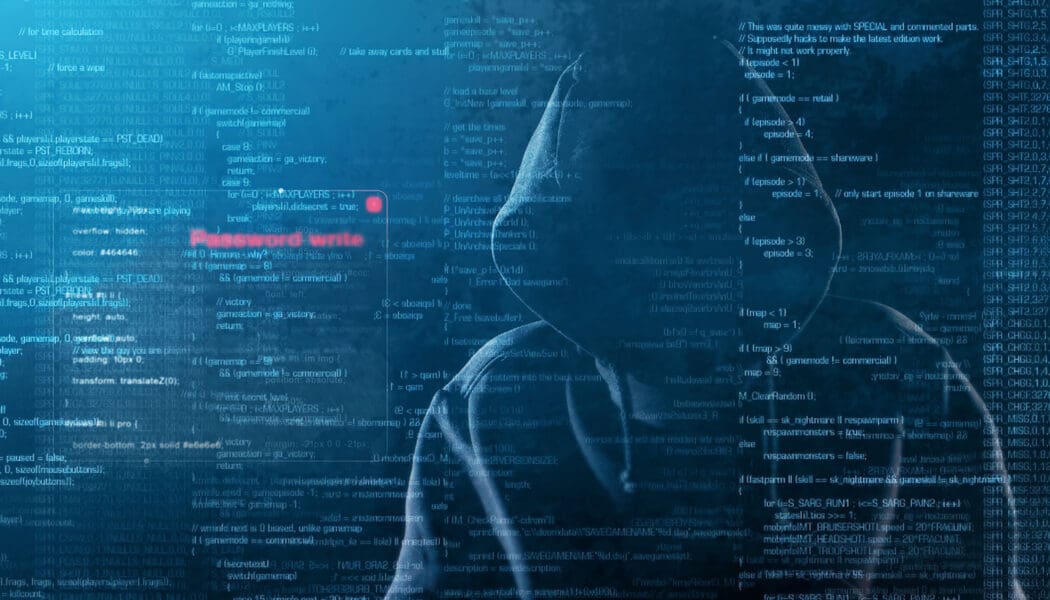

Don't fall for the trap!
This course is designed to educate students on the safe operation of computers, devices, and networks by focusing on the more practical aspects of networking and security, allowing them to expand their skills.Book a Private Event
If you require the content of this event tailored or have around 7 or more people to train it maybe better for you to host a Private Event, please get in touch to discuss this.
Get in touchDescription
Who is this course for
This course is specifically designed for todays' computer users who uses the internet and the www
extensively to work, study and play and are not already a security professional.
Purpose of the course
Students will develop a fundamental understanding of computer, device, and network security issues, including identity theft, credit card fraud, online banking phishing scams, malware, loss of sensitive information, and social engineering. This certification is an excellent complement to educational offerings for knowledge workers and end-users interested in becoming secure power users
You will learn how to
Identify & Mitigate Security Threats as an End UserUnderstand a variety of computer and network security concerns
Spot attempts of such things as Identity Theft, Credit Card Fraud, Phishing scams and much more
Explain why IT Security is everyone's responsibility
Prerequisites
Basic computer skills are all that are required.Benefits for you as an individual
At work and at home using applications and services securely is essential.
Benefits for your organisation
By raising the security skills of staff the organisation becomes more secure overall and reduces it’s attack surface
Module 1: Introduction to Data Security
- Data–Digital Building Blocks
- Importance of Data in the Information Age
- Threats to Data
- Data Security
- Potential Losses Due to Security Attacks
- Implementing Security
Module 2: Securing Operating Systems
- Guidelines To Secure Windows
- Guidelines To Secure Mac OS X
Module 3: Malware and Antiviruses
- What is Malware
- Types Of Malware
- Symptoms Of Malware Infection
- Antivirus
- Configuring and Using Antivirus Software
- How To Test If an Antivirus is Working
Module 4: Internet Security
- Understanding Web Browser Concepts
- Understanding IM Security
- Understanding Child Online Safety
Module 5: Security on Social Networking Sites
- Understanding Social Networking Concepts
- Understanding Various Social Networking Security Threats
- Understanding Facebook Security Settings
- Understanding Twitter Security Settings
Module 6: Securing Email Communications
- Understanding Email Security Concepts
- Understanding Various Email Security Threats
- Understanding Various Email Security Procedures
Module 7: Securing Mobile Devices
- Understanding Mobile Device Security Concepts
- Understanding Threats To a Mobile Device
- Understanding Various Mobile Security Procedures
- Understanding How to Secure iPhone and iPad Devices
- Understanding How to Secure Android Devices
- Understanding How to Secure Windows Device
- Mobile Security Tools
Module 8: Securing the Cloud
- The Concept of Cloud
- How Cloud Works
- Threats To Cloud Security
- Safeguarding Against Cloud Security Threats
- Cloud Privacy Issues
- Addressing Cloud Privacy Issues
- Choosing a Cloud Service Provider
Module 9: Securing the Network Connections
- Understanding Various Networking Concepts
- Understanding Setting Up a Wireless Network in Windows
- Understanding Setting Up a Wireless Network in Mac
- Understanding Threats to Wireless Network Security and Countermeasures
- Measures to Secure Network Connections
Module 10: Data Backup and Disaster Recovery
- Data Backup Concepts
- Types of Data Backups
- Windows Backup and Restore Procedures
- MAC OS X Backup and Restore Procedures
- Understanding Secure Data Destruction
Additional Exam Information
Exam Name: CSCU (112-12) ExamNumber of Questions: 50
Credits Towards Certification: Secure Computer User Specialist (CSCU)
Test Duration: 2 hours
Test Format: Multiple Choice
Test Delivery: EC-Council Exam Portal
Get Started
Forget trawling through endless course catalogues – Find the training that’s right for you
Learn MoreLatest from our blog
Kanban and Agile: Bridging the Gap
Kanban and Agile: Bridging the Gap Quanta’s Kanban University Certified Trainer Steve Church explores the way in which Agile and…
Read More
How a Ballerina could move into Cybersecurity
Jason Ford, Quanta Cybersecurity and IT Trainer talks about the limitations in Cybersecurity Training courses. Jason discusses a safe and…
Read More
Boost Team Performance and Productivity: Unlocking the Advantages of Emotionally Intelligent Leadership
Quanta People Development and Leadership Trainer, Giles Collins outlines the key elements of Emotionally Intelligent Leadership and how it impacts…
Read More