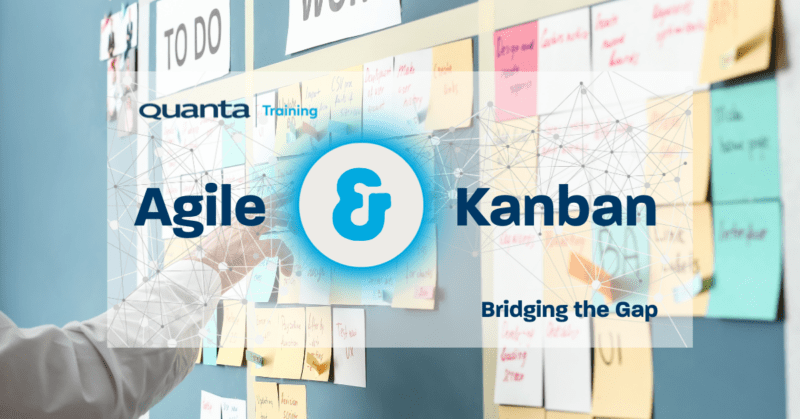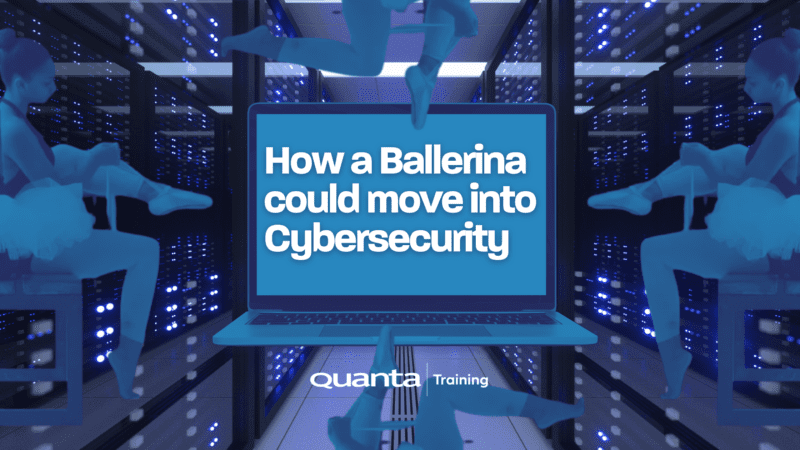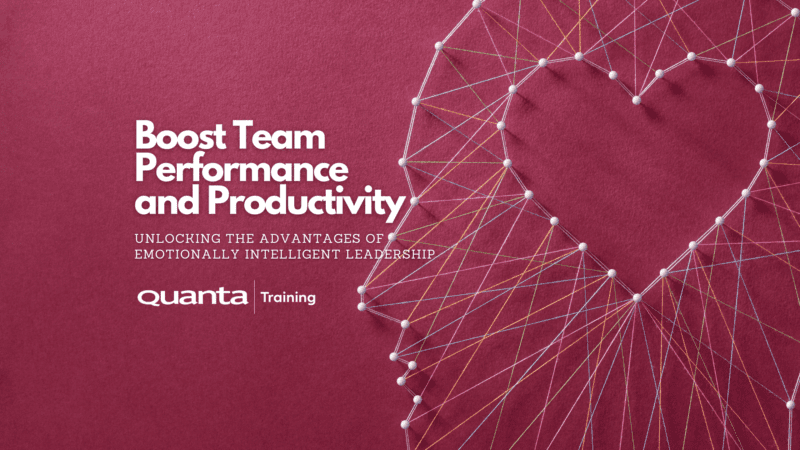ASP.NET Web Forms
Course Code: VST104ASPWF


Providing a basis for developing ASP.NET Web Forms applications using Visual Studio
Using Visual Studio and IIS, this course takes you through the basics of creating your own Web Applications. If you're new to the subject this can be a complex task, and you will really benefit from the guidance this course provides. You'll learn how to create web pages, and how to lay them out to look professional.
All course examples and exercises are in both VB and C#, allowing the delegate to choose the language they prefer.
Book a Private Event
If you require the content of this event tailored or have around 7 or more people to train it maybe better for you to host a Private Event, please get in touch to discuss this.
Get in touchDescription
Who is this course for
This course is designed for any delegate who is fairly new to creating websites, and who needs to learn all the basics.
Purpose of the course
This course will enable you to create fully-functioning web sites with the minimum of fuss, using extensive Microsoft libraries; you will be able to easily and quickly create exciting, engaging and functioning web applications.
The course also highlights the differences between all Visual Studio editions from 2005 to the present day.
You will learn how to
- Create web applications using Microsoft Web Forms
- Write effective CSS for style and layout
- Use Visual Studio to write JavaScript and jQuery
- Use Master Pages and Content Pages
- Use the Microsoft navigation controls
- Implement a full site login facility, together with a corresponding database
- Validate user input using .NET Validation
- Write efficient Wizards
- Deploy your web application to a full IIS server, using a variety of techniques
- Convert a SQL Express database to a full SQL database
- Configure your web application to use a database on a different machine
- Write custom error pages to avoid end users seeing the default Microsoft pages
- Fully understand State Management, including Cookies, Session, Postback, Cross-Page Postback, Query Strings, ViewState and Control State
- Understand AJAX, and use it to make your sites more user-friendly
Prerequisites
Before attending this course, it is recommended that delegates are able to manage a solution using Visual Studio and have a little programming experience with a .NET language. (C# or VB.NET). A basic knowledge of HTML and JavaScript is useful, but not required.Benefits for you as an individual
No developer these days can afford to ignore the web. Programming on the web presents a totally unique set of challenges to developers, compared to writing software for Windows, databases or mainframes. These challenges are not easy to get to grips with, and are traditionally difficult for people learn by themselves. A little guidance from an experienced trainer can help you make sense of it all in only four days.
Benefits for your organisation
Every organisation has both an Intranet and an internet presence. Take more control over these sites by training in-house personnel.
Introduction to ASP.Net
- Web Pages, Web Forms and MVC
- Client-Side vs Server-Side Code
Creating Web Applications
- Creating an ASP.NET Web Application
- Page Layout using HTML Tables
- The Source View Window
- HTML Controls vs .NET Controls
- Default Focus and Default Button
- The Embedded Web Server
- JavaScript
- jQuery
ASP.NET Configuration
- Configuration Management in ASP.NET
CSS
- Overview
- CSS
- A Worked Example
Using Master Pages
- Master Pages
Navigation Controls
- Site Navigation Controls
Implementing Site Login
- Security in ASP.NET
- Validation
- Where are the User Details Stored?
- ASP.NET Web Forms App Template
Wizard and Validation Controls
- The ASP.NET Wizard Control
- Validation
Deployment
- Pre-Publish Steps
- Publish
- Deploying a Database
- Web Deploy Package
Tracing and Error Handling
- Tracing
- Browser Developer Tools
- Error handling
- Trapping Errors (Optional)
Maintaining State
- Moving the user to Another Page
- Managing State
- PostBack
- Cross Page Posting
- ViewState
Client-Side State Management
- Passing Data Between Pages
- Page Objects
- Request Object
- Query Strings
- Response Object
- Cookies
Server-Side State Management
- Session State
- Application State
- The Global.asax File
Data and AJAX
- Connecting to Databases
- Introduction to AJAX
- AJAX.NET
- AJAX and Web Forms
- Add an Update Progress (Optional)
- Content Delivery Network (CDN)
- .NET AJAX Resources
- The Accordion Control
- Animations
Appendix A: Introduction to ADO
- Data Bound Controls
- Configuring a Data Source
- Data Source Controls
- Using the SQLDataSource Control
- Using the ObjectDataSource Control
- Using the XMLDataSource Control
Appendix B: VS2008 and 2005 Deployment
- Visual Studio 2008
- Visual Studio 2005
- Using SQL Server Instead of SqlExpress
- Setup Projects
Appendix C: JavaScript
- JavaScript
- JavaScript Errors
- JavaScript Debugging
Get Started
Forget trawling through endless course catalogues – Find the training that’s right for you
Learn MoreLatest from our blog
Kanban and Agile: Bridging the Gap
Kanban and Agile: Bridging the Gap Quanta’s Kanban University Certified Trainer Steve Church explores the way in which Agile and…
Read More
How a Ballerina could move into Cybersecurity
Jason Ford, Quanta Cybersecurity and IT Trainer talks about the limitations in Cybersecurity Training courses. Jason discusses a safe and…
Read More
Boost Team Performance and Productivity: Unlocking the Advantages of Emotionally Intelligent Leadership
Quanta People Development and Leadership Trainer, Giles Collins outlines the key elements of Emotionally Intelligent Leadership and how it impacts…
Read More