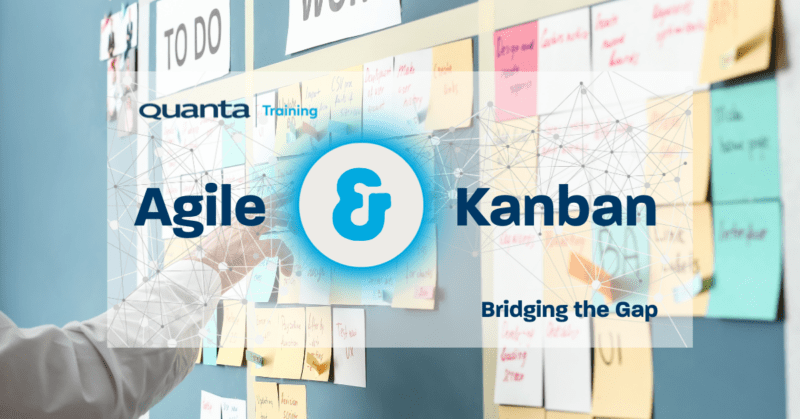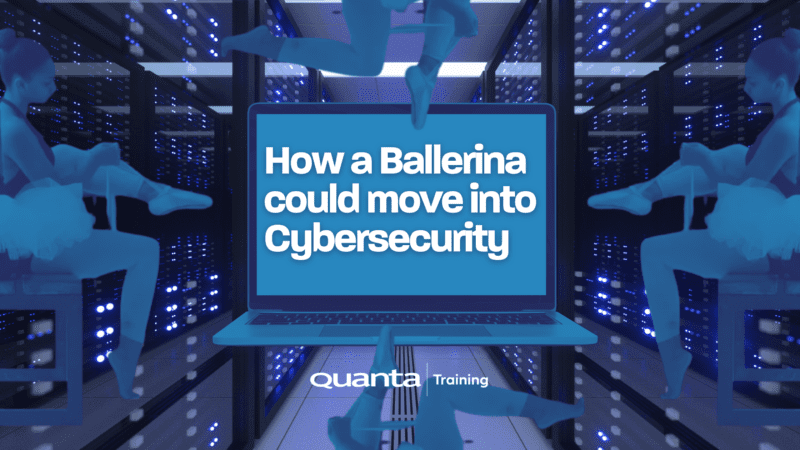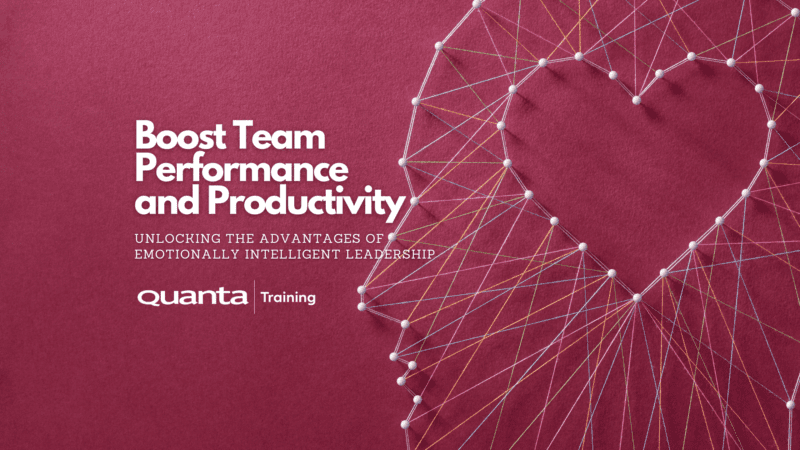Scripting, automation and administration with Windows Powershell
While we all love a good GUI, the fact remains that sometimes the interface just doesn't get the job done. To unlock the full functionality of many Microsoft applications you need to turn to PowerShell, and this course will introduce the core concepts and tricks to make the most of Powershell.Book a Private Event
If you require the content of this event tailored or have around 7 or more people to train it maybe better for you to host a Private Event, please get in touch to discuss this.
Get in touchDescription
Who is this course for
IT professionals who wish to manage Windows operating Systems with Windows PowerShell.
Purpose of the course
To understand and get the very most out of PowerShell interface when designing and debugging scripts.
If running privately the course can be tailored to cover how to use Powershell within the applications that are applicable to you.
You will learn how to
Write PowerShell scriptsHandle script errors
Debug scripts
Create tools that are consistent in naming and operation within native Windows PowerShell
Prerequisites
An understanding of Windows operating systems in an organisational network. Use of a command line interface.Benefits for you as an individual
Create efficiency in your work by scripting regular activities your undertake within an administration environment. Understanding how to write and debug PowerShell is an essential part of any System Admin's armoury.
Benefits for your organisation
PowerShell can offer many benefits to an Organisation and create efficiency within an IT department but only if used correctly. Badly written scripts can actually be worse than no scripts at all. This course will ensure that only the best scripts are created within your organisation.
Introduction to Windows PowerShell
- Configuring the Console (Shell)
- Interactive Help
- Introducing PowerShell Scripting
- Script Blocks, Variables and Flow Control
Extending PowerShell
- Aliases
- Modules and Snap Ins
- Working with Providers
- Introducing Functions
- Creating Modules
Working with Objects
- What are Objects and Variables?
- Using Methods and Types with Objects
- Using ForEach
- Piping and Exporting Objects
- Formatting and Filtering Objects
- Error Handing Using Try / Catch
Server Administration
- Server Management with PowerShell
- Managing Active Directory with PowerShell
- Managing File Data
- Using Jobs
Remote Administration and WMI
- PowerShell Remote Sessions
- Windows Management Instrumentation
- Using CIM with Remote Control
- PowerShell Web Access
Appendix
- Managing Server Applications with PowerShell
Get Started
Forget trawling through endless course catalogues – Find the training that’s right for you
Learn MoreLatest from our blog
Kanban and Agile: Bridging the Gap
Kanban and Agile: Bridging the Gap Quanta’s Kanban University Certified Trainer Steve Church explores the way in which Agile and…
Read More
How a Ballerina could move into Cybersecurity
Jason Ford, Quanta Cybersecurity and IT Trainer talks about the limitations in Cybersecurity Training courses. Jason discusses a safe and…
Read More
Boost Team Performance and Productivity: Unlocking the Advantages of Emotionally Intelligent Leadership
Quanta People Development and Leadership Trainer, Giles Collins outlines the key elements of Emotionally Intelligent Leadership and how it impacts…
Read More