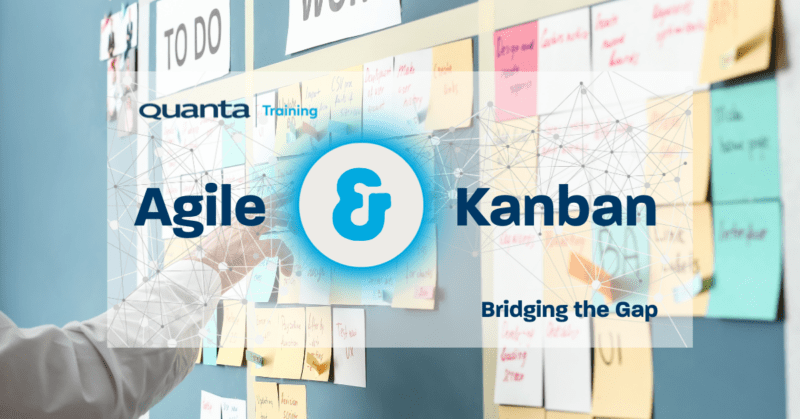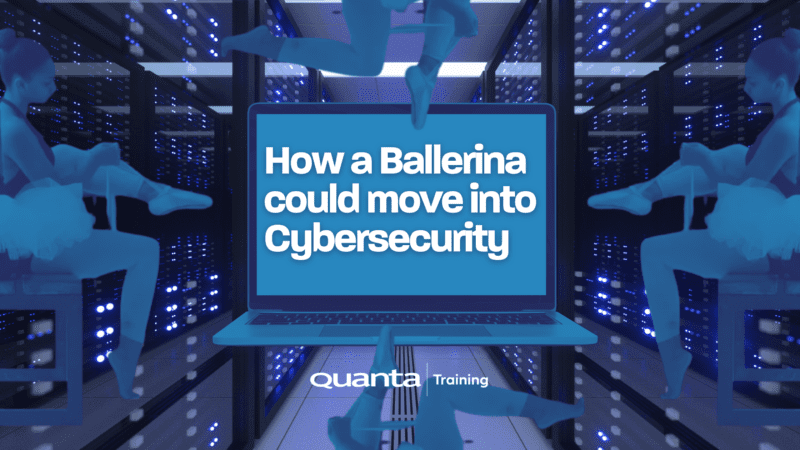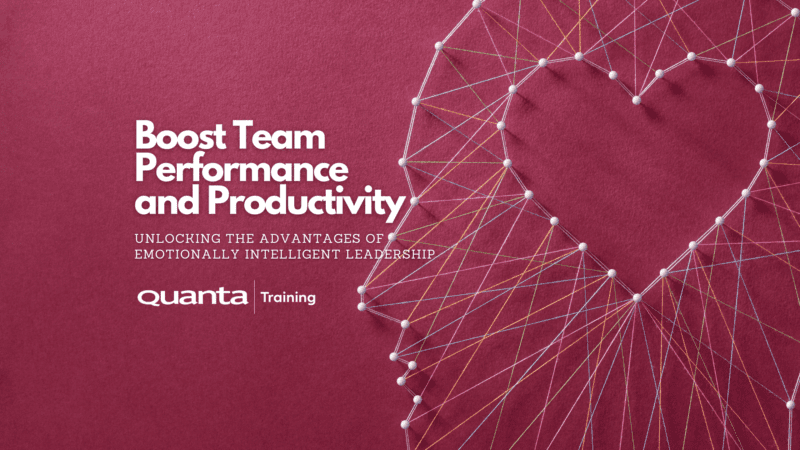Enabling you to use, administer, configure and support major new aspects of Microsoft SQL Server at recent up to date versions.
Microsoft SQL Server is a powerful data platform that is improving with every release. For example, SQL Server Always On technologies provide near zero downtime. Enhancements to the OVER clause provides powerful new ways to query SQL Server data. The Integration Services Catalog revolutionises the management of Integration Services packages.Book a Private Event
If you require the content of this event tailored or have around 7 or more people to train it maybe better for you to host a Private Event, please get in touch to discuss this.
Get in touchDescription
Who is this course for
Experienced database administrators, support technicians and SQL developers who need to be able to use SQL Server from the 2012 to 2019 releases. This includes the popular SQL server 2016 release.
You will learn how to
Install SQL Server 2019Upgrade SQL Server databases
Make us of the Integration Services Catalog
Use the reporting Services Web Portal
Configure Availability Groups
Use the enhanced OVER clause
Prerequisites
Delegates must have comprehensive experience of SQL Server 2008 R2 or an earlier version.Benefits for you as an individual
Without action your important SQL server skill could become out of date. This course will bring you up to date at SQL Server 2019. It will ensure you are able to continue to work effectively with SQL Server.
Benefits for your organisation
Each new release of SQL Server brings a range of new features and enhancements. Your organisation will want to make use of these important features. This course will enable your organisation to take advantages of these important enhancements.
Installing SQL Server
- SQL Server Setup
- New TempDB install option
- Upgrading Databases
- SQL Server Migration Assistant
Configuring Databases
- Buffer Pool Extension
- FileTable
Securing SQL Server
- Contained Database
- Server auditing
- Database auditing
Enhancing Database Availability
- Overview of Availability Groups
- Configuring Availability Groups
- Managing Availability Groups
- Listener Configuration
- Basic Availability Groups
Transact SQL Enhancements
- Splitting, Aggregating and Trimming Strings
- APPROX_COUNT_DISTINCT
- JSON Support
- OVER Clause and Analytic functions
- Windowing Queries
- System Versioned Temporal tables
- Introduction to Columnstore Indexes
Integration Services
- Overview of Integration Service Catalog
- Configuring Integration Service Catalog
- Parameters ad Environments
- Package Parts
Reporting Services
- Web Portal
- Key Performance Indicators
- Mobile Reports
Get Started
Forget trawling through endless course catalogues – Find the training that’s right for you
Learn MoreLatest from our blog
Kanban and Agile: Bridging the Gap
Kanban and Agile: Bridging the Gap Quanta’s Kanban University Certified Trainer Steve Church explores the way in which Agile and…
Read More
How a Ballerina could move into Cybersecurity
Jason Ford, Quanta Cybersecurity and IT Trainer talks about the limitations in Cybersecurity Training courses. Jason discusses a safe and…
Read More
Boost Team Performance and Productivity: Unlocking the Advantages of Emotionally Intelligent Leadership
Quanta People Development and Leadership Trainer, Giles Collins outlines the key elements of Emotionally Intelligent Leadership and how it impacts…
Read More