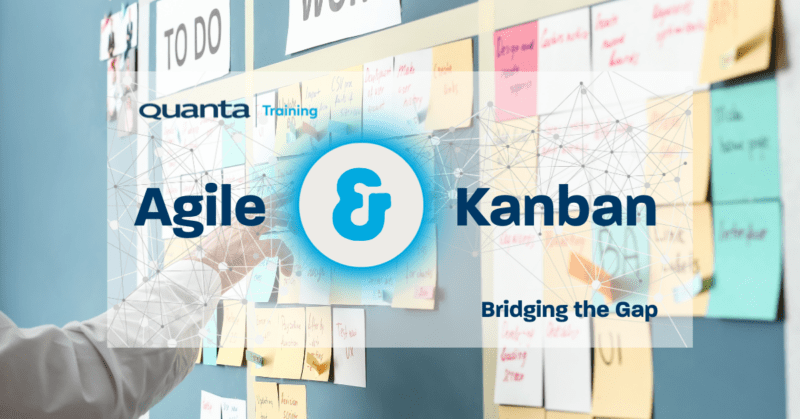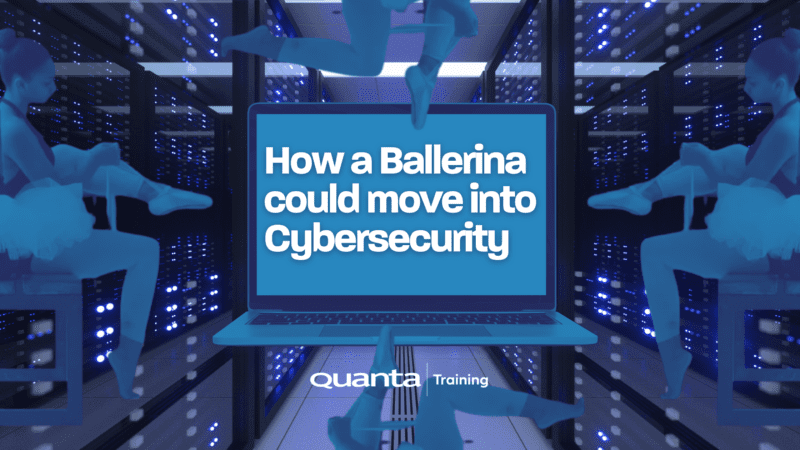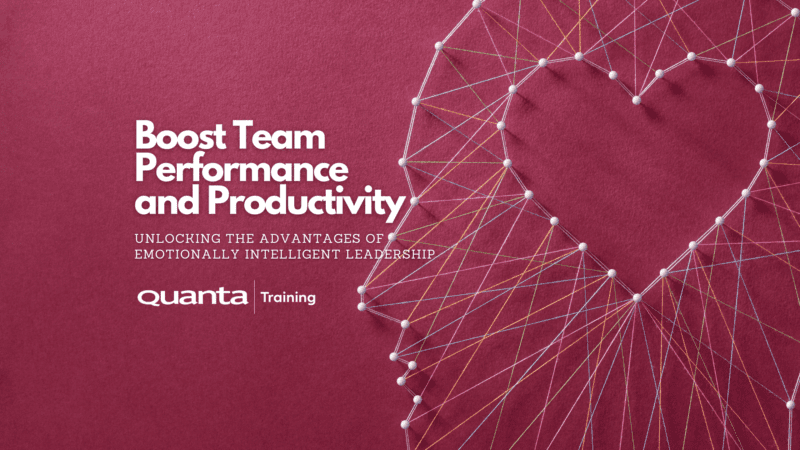Enabling you to design, deploy and manage reports using Reporting Services.
The ability to report, analyse and visualise data in a variety of interactive, mobile and printed reports is essential to control and manage your organisation. Such reports and dashboards are increasingly designed and deployed using Microsoft SQL Server Reporting Services (SSRS). This course is suitable for all versions of SQL Server.Book Your Course
Start Date
Venue
Availability
Cost
Course confirmed - Guaranteed to run
Course Full/Limited availability
Price shown excluding VAT.
Book a Private Event
If you require the content of this event tailored or have around 7 or more people to train it maybe better for you to host a Private Event, please get in touch to discuss this.
Get in touchDescription
Who is this course for
IT professionals who need to design, deploy and manage reports for SQL Server Reporting Services.
Purpose of the course
This course covers the design of reports in Report Builder. It also includes mobile reports and key performance indicators. Reports will include tablix, charts and gauges. Different types of interactive content will be used. Other topics covered include managing security, exporting reports and delivering reports to folders and by email. Exercises are included to consolidate the skills taught.
You will learn how to
Develop reports, mobile reports and key performance indicatorsInclude graphical content in reports
Use expressions for conditional formatting in reports
Add parameters to reports
Link reports to provide drill down functionality
Deploy reports to a Reporting Services server
Manage Reporting Services content
Brand the Web Portal
Use push subscriptions to email reports
Prerequisites
No previous knowledge of Microsoft SQL Server Reporting Services is required. A basic knowledge of Microsoft SQL Server is required. This could be gained from our SQL Server Essentials course or through work experience.Benefits for you as an individual
This course will equip you with the skills to understand and use SQL Server Reporting Services. You will have the confidence to develop complex reports and manage Reporting Services. You will be able to use both Report Builder and the Reporting Services Web Portal.
Benefits for your organisation
This course will give your organisation the ability to develop, deploy and manage Reporting Services reports across the organisation. These reports will often present information in an impressive graphical format and incorporate interactive features.
Introduction to SQL Server Reporting Services
- Overview of SQL Server Reporting Services
- Features in Different SQL Server Editions
- Reporting Services Architecture
- Installing Reporting Services
- Configuring Reporting Services
- Paginated Reports
- Mobile Reports and Key Performance Indicators
Creating Reports Using Wizards
- Report Builder
- Launching Report Builder
- Using Wizards to Create a Report
- Using Report Builder
- Report Properties
- SQL Server Data Tools
Tables Using Tablix
- Overview of Tables
- Creating a Report
- Adding a Table to a Report
- Grouping Rows
- Properties Window
- Other Content
- Saving a Report
- Drill Down Reports
- Shared Data Sources
- Shared Datasets
Charts, Gauges and Maps
- Overview of Charts and Gauges
- Charts
- Gauges
- Other Types of Chart and Gauge
- Maps
Expressions
- Overview of Expressions
- Entering Expressions
- Example of Expressions
- Aggregate Functions
- Decision Making Function
- Reporting Services Variables
- Embedded Code in Reports
- Action
- Embedded HTML in Text Boxes
Advanced Report Features
- Overview of Advanced Report Features
- Lists
- Report Parameters
- Linked Reports
- Subreports
- Matices
- Images
- Report Parts
Securing Reporting Services
- Overview of Reporting Services Security
- System Tasks and Roles
- Item Tasks and Roles
- Creating System and Item Roles
- Data Source Security
Managing Reporting Services
- Using the Web Portal
- Favourites
- Report Properties
- Processing Options
- Report History
- Schedules
- Subscriptions
- Using Reports From Applications
- Reporting Services Settings
- Monitoring Reporting Services
Get Started
Forget trawling through endless course catalogues – Find the training that’s right for you
Learn MoreLatest from our blog
Kanban and Agile: Bridging the Gap
Kanban and Agile: Bridging the Gap Quanta’s Kanban University Certified Trainer Steve Church explores the way in which Agile and…
Read More
How a Ballerina could move into Cybersecurity
Jason Ford, Quanta Cybersecurity and IT Trainer talks about the limitations in Cybersecurity Training courses. Jason discusses a safe and…
Read More
Boost Team Performance and Productivity: Unlocking the Advantages of Emotionally Intelligent Leadership
Quanta People Development and Leadership Trainer, Giles Collins outlines the key elements of Emotionally Intelligent Leadership and how it impacts…
Read More