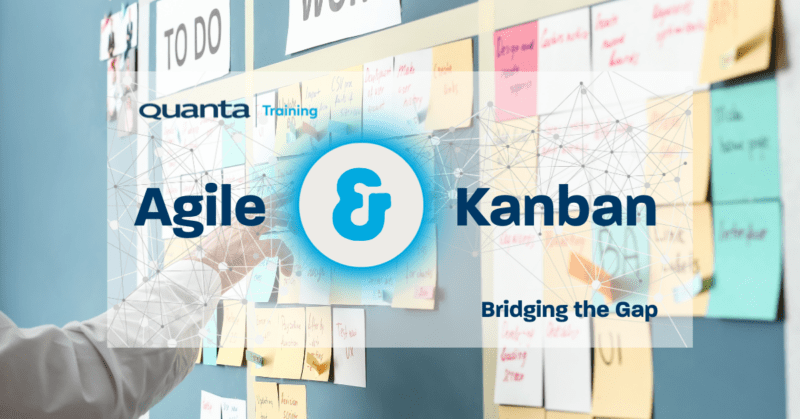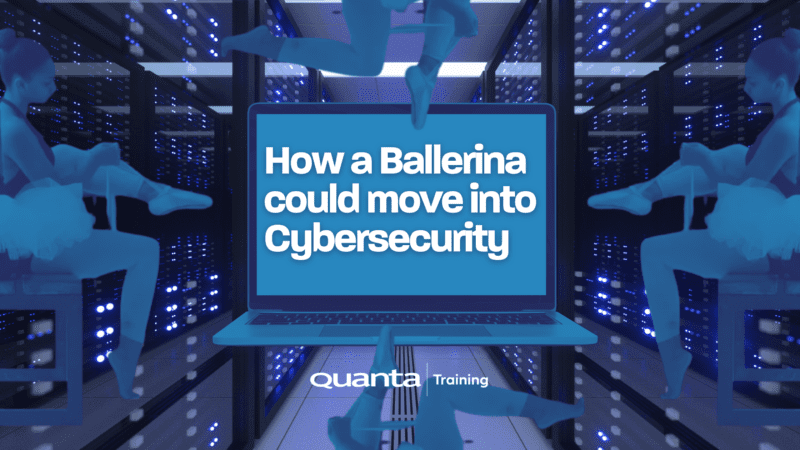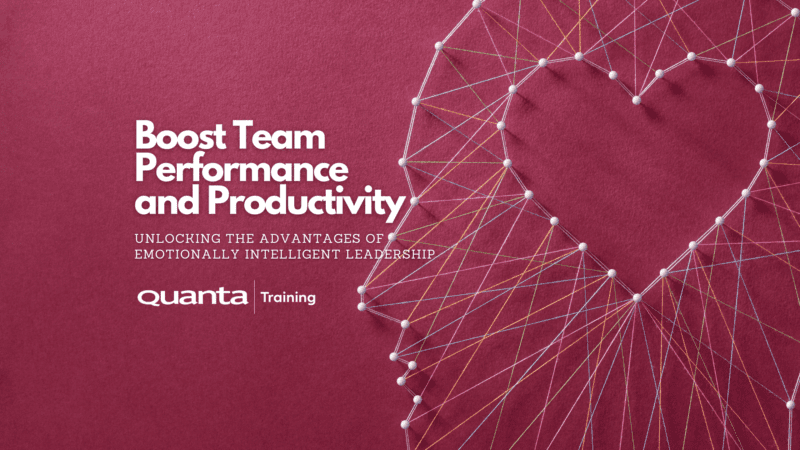Linux is everywhere, and it's difficult. Make sure you know it.
Linux is almost the only operating system used on both small devices (IoT), and very large computers. Interested in Cyber security? The only tools professionals ever use for Penetration Testing all run on Linux (Kali, Parrot). Every year Microsoft incorporates more Linux into their offerings. Windows 10 can natively run many Linux apps (via Windows Subsystem for Linux). .NET applications are now expected to also work on Linux machines (via Docker containers). Linux is predominantly command-line driven, with awkward and often obscure commands. Consequently, it's super easy to make mistakes. This course will teach you what you need to know to avoid mistakes and learn to love Linux. Our Linux courses are always delivered on a fully up-to-date version of Linux (usually CentOS), but also always cover the differences between the major Linux distros (Red Hat Enterprise RHEL, Fedora, Debian, Ubuntu, Kali, Mint, SUSE etc.) Recent years have seen big changes in the UNIX/Linux world. For example: init and syslogd have been replaced with systemd; GRUB has been replaced with GRUB2; ext4 replaced with xfs and btrfs; physical partitions replaced with LVM; iptables replaced with firewalld; ifconfig, route, arp and netstat replaced with ip and ss; and Gnome 2 replaced with Gnome 3. Here at Quanta, we keep a close eye on changes, and update our courses on a regular basis to ensure you always learn all you need to keep your skills current.Book a Private Event
If you require the content of this event tailored or have around 7 or more people to train it maybe better for you to host a Private Event, please get in touch to discuss this.
Get in touchDescription
Who is this course for
Those who need to expand their basic knowledge of Linux to enable them to successfully administer all versions of Linux.
Purpose of the course
The course is aimed at taking existing UNIX/Linux users through activities associated with the responsibility of running and managing Linux servers, focusing not just upon what to do and how to do it, but also who and when.
You will learn how to
Understand the roles and duties of a systems administratorManage server resources including users/software/hardware/printers/performance
Understand service continuity activities such as disaster recovery measures
Prerequisites
This course assumes that the delegate has already gained a good understanding of basic UNIX/LINUX commands. This can be achieved by attending our UNIX/Linux Introduction course.Benefits for you as an individual
Your Linux servers are capable of so much, much of which is hidden, completely free and well-supported. This course will peel back the layers and expose you to a vast array of monitoring, reporting, managing and optimising toolsets that will enable you to be proactive at managing changes, watching systems and reacting quickly to threats. Think about being in a position of control, of adding new features to help your daily work without having to obtain financial approval or find funding...doesn't that feel good?
Benefits for your organisation
By configuring servers correctly, not only can organisations demonstrate compliance and assurance with quality standards, but also proactively monitor and manage servers such that downtime becomes only a vague memory. Free stuff only provides value if it is in the right place and correctly utilised - if your organisation uses Linux servers, you need someone who knows what they are and what they can do, else they'll just become a burden.
Overview of Linux
- What is Linux?
- Different Linux Distributions
- Differences between Linux and UNIX
- Linux Features
- Desktop Environments
- Linux on Microsoft Hyper-V
- RDP in to Microsoft Machines
- Windows Subsystem for Linux (WSL)
- The Superuser
- System Administration Tools
- Documentation
User Management
- User Management Overview
- The Password File
- The Shadow File
- User Management Commands
- Group Management Commands
- Graphical User/Group Management Tools
- The User Environment
- Customising User Sessions
Basic Security and Log Files
- Why Security?
- Password Aging
- Privilege Escalation
- The SSH Commands
- Network Login as root
- Security Files
- System Log Files
- Firewall Configuration
- iptables
- The firewalld Service
- SELinux
Installing Software and Patches
- Software Installation Methods
- Package Management With RPM
- Configuring and Using yum
- Package Management with dpkg
- Configuring and Using apt
- Other Tools
- Graphical Package Management
- Patching Linux
- Upgrading Linux
- Installing Linux
- Kernel Upgrades
Hardware Management
- Device Files
- Creating Devices Files
- Hardware Reporting Tools
- What Device Drivers do I Have?
- Monitoring Hardware
Disk Management
- Linux Directory Layout
- Partitions Overview
- Partitioning a Disk
- Graphical Disk Management Tools
- Traditional Disk Storage v LVM
- Overview of LVM
- LVM Concepts
Filesystems
- Filesystem Types
- Linux Filesystem Structure
- Creating Filesystems
- Using Filesystems
- Filesystems Mounted at Boot
- Removing a Filesystem
- Graphical Filesystem Tools
Filesystem Maintenance
- Monitoring Filesystem Consumption
- Limiting Consumption
- Expanding/Reducing Filesystems
- Fixing Broken Filesystems
- Managing Virtual Memory
Performance Monitoring
- Understanding Processes
- Background Processes
- Examining Processes
- Killing Processes
- System Monitoring
Job Scheduling
- Writing Shell Scripts
- Scheduling One-off Jobs
- Regular Job Scheduling
Backup and Restoring
- Why Back Up?
- Backup Targets
- Backup Commands
- Graphical Backup Tools
- Points to Remember
Booting and Shutting Down
- Boot Loaders
- The Kernel
- The Boot Sequence
- Configuring Services
- Controlling Services
- Automatic Startup
- Configuration Before systemd
- Configuring Services with systemd
- Shutting The System Down
Disaster Recovery
- Boot Failures
- Problems with Non-Critical Files
- Corrupt or Missing Critical Files
- In Conclusion
Linux Networking
- Getting Network Information
- Network Files
- Changing Network Information
- Other Useful Commands
Get Started
Forget trawling through endless course catalogues – Find the training that’s right for you
Learn MoreLatest from our blog
Kanban and Agile: Bridging the Gap
Kanban and Agile: Bridging the Gap Quanta’s Kanban University Certified Trainer Steve Church explores the way in which Agile and…
Read More
How a Ballerina could move into Cybersecurity
Jason Ford, Quanta Cybersecurity and IT Trainer talks about the limitations in Cybersecurity Training courses. Jason discusses a safe and…
Read More
Boost Team Performance and Productivity: Unlocking the Advantages of Emotionally Intelligent Leadership
Quanta People Development and Leadership Trainer, Giles Collins outlines the key elements of Emotionally Intelligent Leadership and how it impacts…
Read More